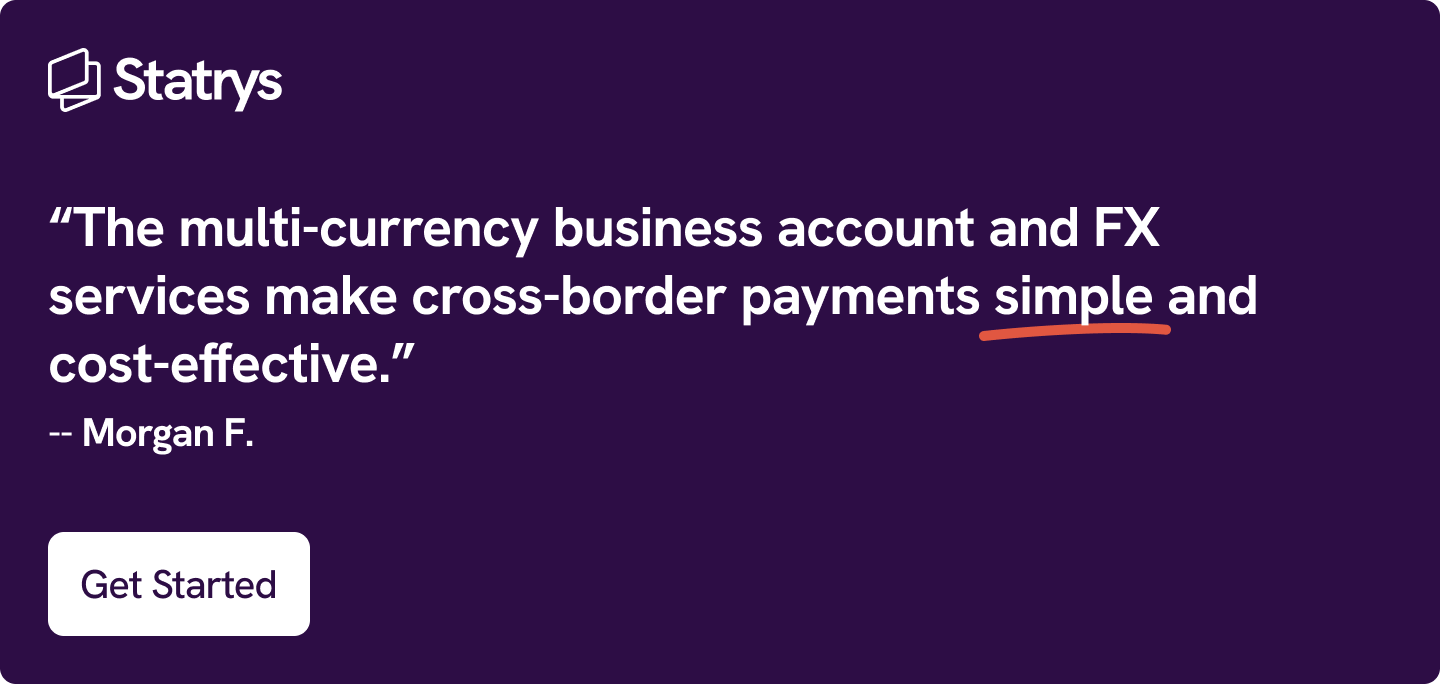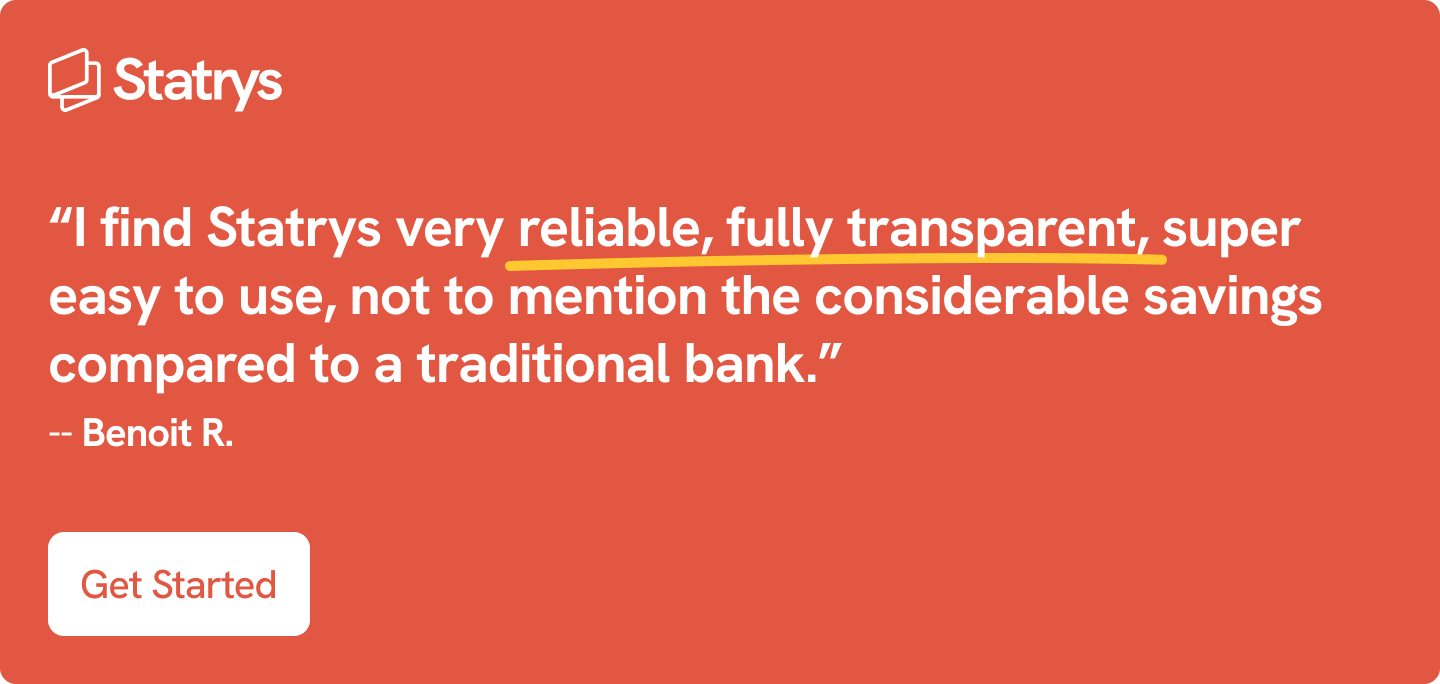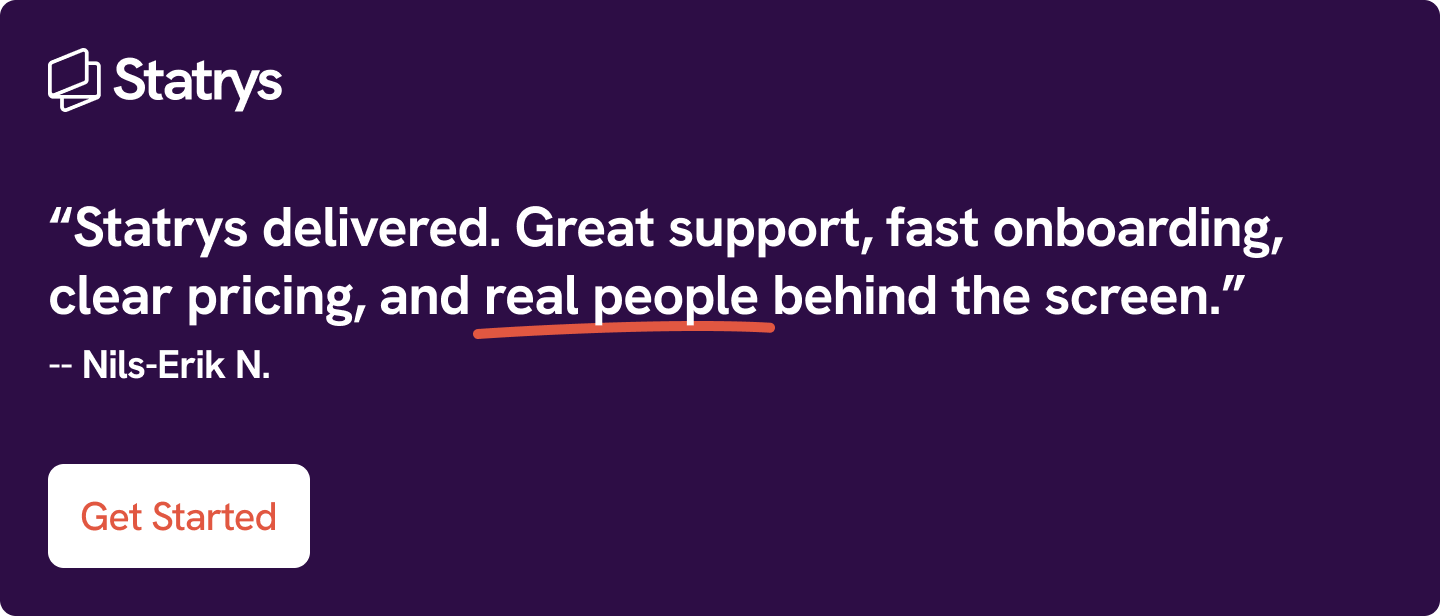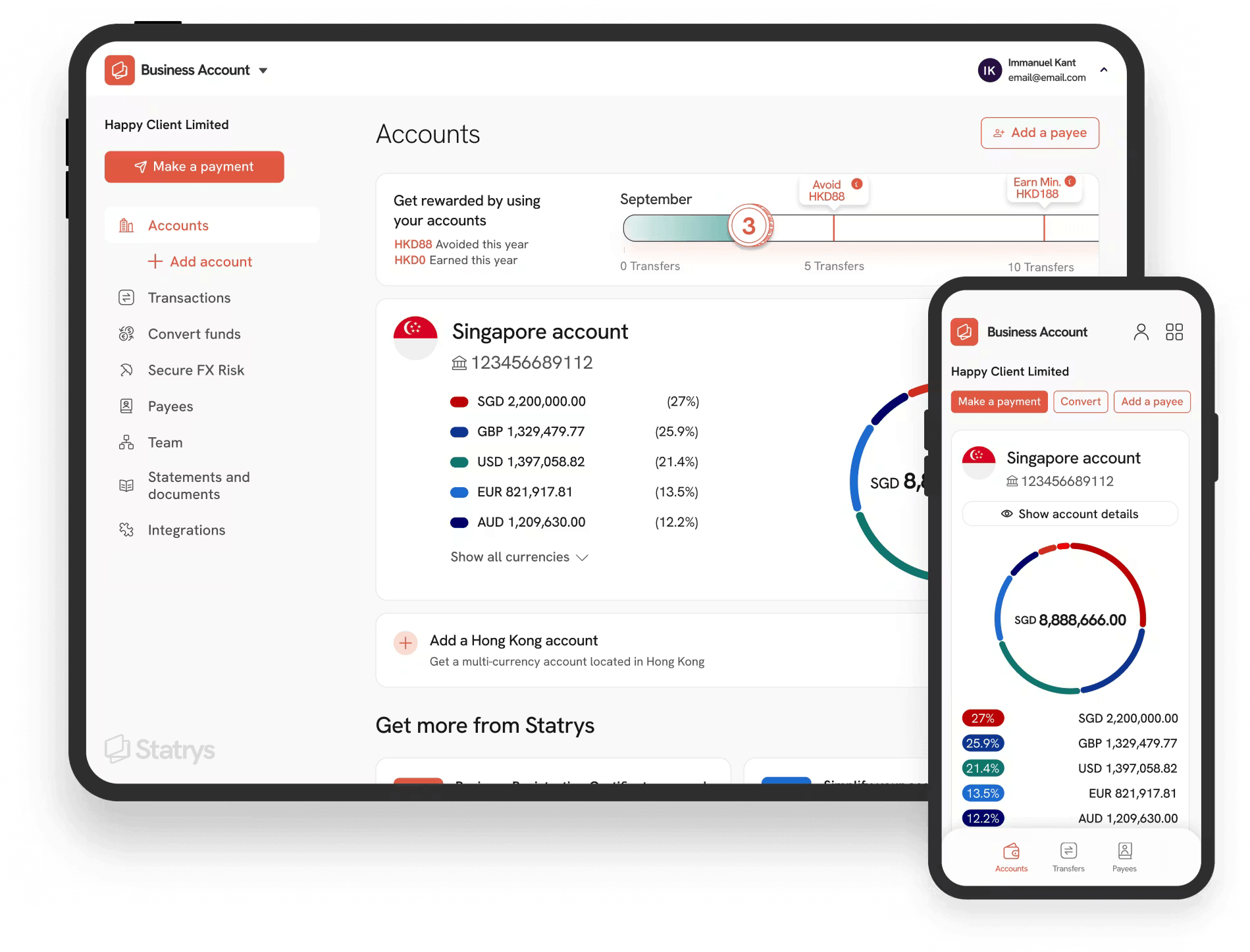Features
Fees
Customer Support
Ease of Opening an Account
OFX is a global payment and foreign exchange company founded in Sydney in 1998 under the name OzForex. It facilitates international money transfers for individuals and businesses in over 50 currencies across 170 countries, and reports having processed more than SGD 258 billion in transactions to date.
The company operates 8 offices worldwide, including in Singapore, the UK, and the US, with over 700 employees. In Singapore, OFX Singapore Pte. Ltd. is licensed as a Major Payment Institution by the Monetary Authority of Singapore (MAS).
This review will take a closer look at OFX Singapore’s fees, main features, account setup process and user feedback to help you decide whether it suits your business needs.
Key Highlights
International Transfers
Send payments to 170+ countries in over 50 currencies, covering major markets across Asia, Europe, and North America.
S$15 Fee for Small Transfers
A S$15 fee applies to transfers below S$10,000, which can be a sizeable cost for smaller payments (i.e., around 3% on a USD 400 transfer).
Currency Risk Management
Use Limit Orders to lock in your preferred exchange rate automatically when the market hits your target. This is useful for managing currency risk.
Limited Receiving Options
Since the Global Currency Account is no longer available to new clients, businesses can’t receive payments in multiple currencies.
No Accounting Software Integration or Payment Cards
OFX focuses on international transfers and FX tools, omitting features such as software integrations and business cards commonly found in modern payment providers.
✅ OFX Business is a good fit for
- Companies that send large international payments regularly:
OFX offers better exchange rates for higher-value payments, making it more cost-effective. - SMEs that want to manage currency exposure:
The Limit Order feature helps businesses lock in favourable rates and reduce exposure to market fluctuation. - Founders who prefer phone support:
OFX suits those who prefer speaking directly to a specialist instead of relying on chatbots or app-only support.
🚫 OFX Business isn’t a good fit for
- Companies that need solutions to collect payments in multiple currencies:
OFX offers better exchange rates for higher-value payments, making it more cost-effective. - Businesses that send small-value transfers frequently:
The flat S$15 fee might make small or recurring payments unnecessarily costly. - Founders who look for all-in-one business tools:
OFX doesn’t include cards, accounting integrations, or expense management to manage team expenses and streamline bookkeeping.
Read More:
OFX Business Fees
OFX Singapore doesn’t have a clear public pricing page, but some confirmed fees are listed below.
| Fee Types | Amount (SGD) |
|---|---|
| Opening account fee | $0 |
| Monthly fee | $0 |
| Send transfer fee | $15 (or equivalent) when sending money below $10,000 A third-party bank may also deduct a fee, which could affect the final amount received. |
OFX says its exchange rates are better than banks, which usually add a 3%–5% margin on top of the interbank rate. However, since the exact rates aren’t published, it’s hard to determine the real cost. This can make planning expenses difficult for businesses sending money in USD or other currencies frequently.
Additionally, OFX Singapore doesn’t specify whether receiving fees apply, so it’s unclear how their overall pricing compares to competitors.
OFX Business Features
OFX Singapore tailors their payment solutions for companies that need a simple way to move money across borders.
Global Payment Solutions
OFX supports payments to over 170 countries in more than 50 currencies. You can pay overseas suppliers, contractors, or employees by funding your transfer directly to OFX. Bulk payments of up to 500 recipients and recurring payments (up to 12 months) are also supported.
Additionally, OFX says that businesses can receive payments from overseas, but the website doesn’t explain how this works. Since the Global Currency Account* is no longer available to new clients, it’s likely that OFX now focuses mainly on helping businesses send international payments.
*OFX’s Global Currency Account allowed businesses to receive money in multiple currencies, like having local bank accounts in different countries.

Currency Management Tool
OFX offers a Limit Order feature that lets you set a target exchange rate.
When the market reaches your chosen rate, OFX automatically completes the transfer. This helps businesses manage currency costs and make transfers when rates are more favourable.
OFX Business Account Opening
Opening an OFX Singapore business account is a fully online process that can be completed within 5 minutes. You can register through the desktop or mobile website (but not the mobile app) by selecting a business account, entering your company details, and completing identity verification.

After completing the online form, OFX will contact you by phone to confirm your information and may request additional documents before activating your account. According to OFX, business accounts are approved within a few business days.
Who Can Open?
OFX Singapore accepts applications from most business types, including sole traders, partnerships, trusts, not-for-profits, and private or public companies.
Businesses from most countries are eligible, and OFX does not publicly list specific country restrictions. If you're unsure about your eligibility, it’s advisable to check directly with their team before starting the application.
Required Documents
To open an OFX business account, you’ll need to provide:
- A government-issued photo ID
- Proof of address, such as a utility bill, bank statement, or lease agreement
- A selfie or short video for identity verification
Depending on your business type and country of registration, OFX may also request additional company documents or an extra client agreement form.
OFX Reviews from Real Users

OFX is rated 4.4 out of 5 from 11,031 reviews on Trustpilot, which is much higher than most banks that average between 2.5 and 3 stars.
What users like:
- Competitive rates compared with banks.
- Fast delivery when transfers are straightforward.
- Responsive support and clear guidance.
- Status updates that track each step.
Common complaints:
- Verification or compliance checks that hold funds and require extra documents.
- Inconsistent service quality, such as missed callbacks or long wait times.
- Confusing or glitchy app experience with unclear transaction flows.
- Delays over weekends or due to intermediary bank reviews.
Overall, most people seem genuinely happy with the service, though some reviews highlight mixed experiences, especially when extra checks or complex transfers are involved. For businesses that prioritise speed and predictable service, this mix of reliability and inconsistency is worth considering before choosing OFX.
Best OFX Business Account Alternatives
If OFX’s business payment solutions are not the right fit for your company, here are some alternatives to consider instead:
1st Choice

Multi-currency business account supporting 11 major currencies with FX fees as low as 0.1%
2nd

Virtual business account with an extensive payment network.
3rd

Multi-currency account with expense management tools
Why Statrys Often Works Better for SMEs
Statrys is often a stronger option for SMEs that need to both send and receive payments across multiple currencies, something OFX no longer fully supports since its Global Currency Account was discontinued. With Statrys, businesses can hold and manage 11 major currencies, receive payments from clients globally, and benefit from transparent FX fees that make budgeting easier. Statrys also accepts a wider range of business types and provides both desktop and mobile access, along with responsive human support, useful for SMEs that want predictable service rather than relying mainly on phone-only support and variable FX rates.
Was this article helpful?
Yes
No
FAQs
Is OFX legitimate?
OFX is a money transfer service that is licensed by financial regulators in multiple countries, including Australia, Singapore, Hong Kong, New Zealand, the UK, the EU, the USA, and Canada.
Does OFX have a minimum transfer amount?
Where can OFX transfer to?
Who can open a business account with OFX?
Disclaimer
Statrys competes directly with OFX in the Hong Kong & Singapore payment industry, but we are committed to providing an unbiased and thorough review. Click More info to read the full disclaimer on our review.