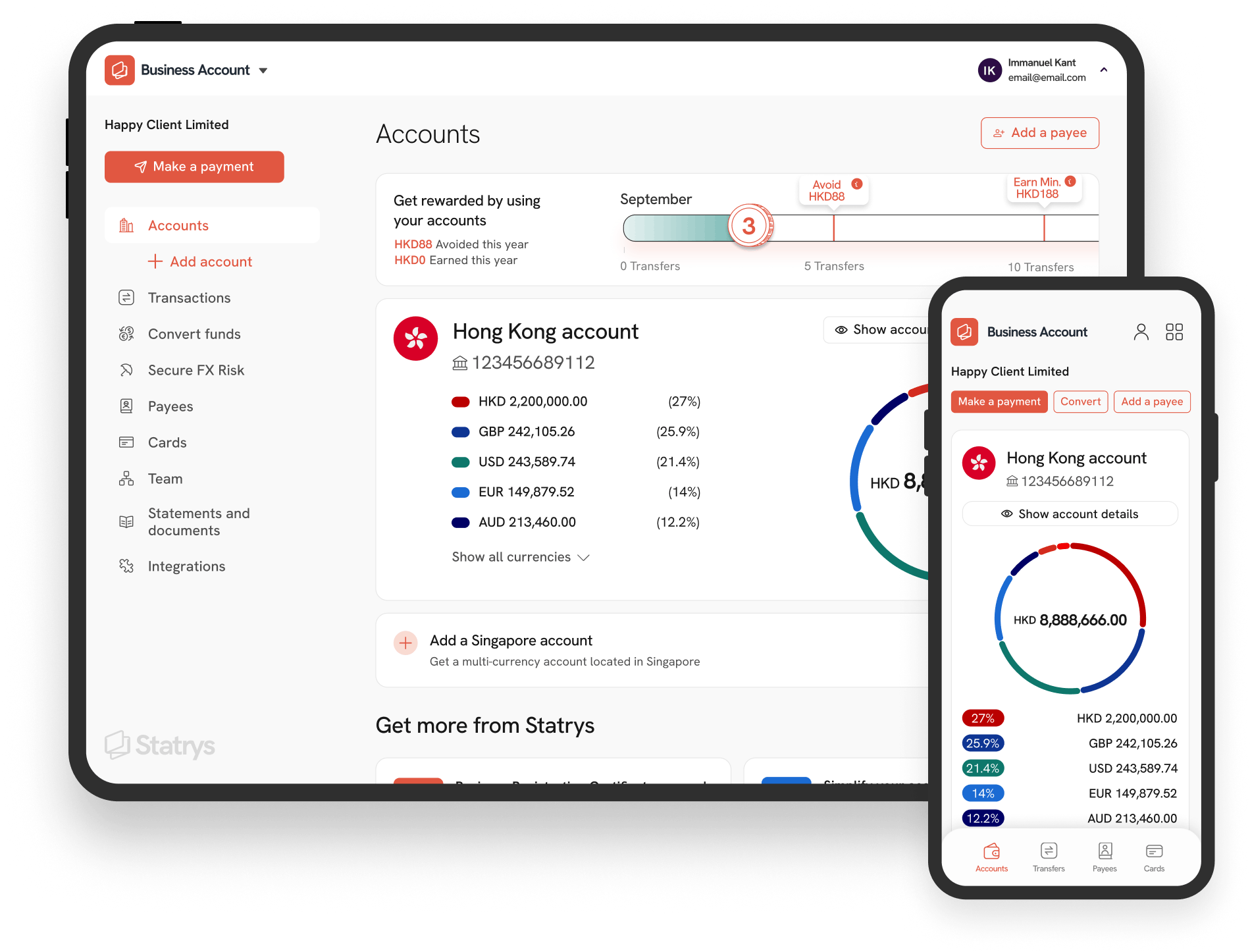How do I track outbound payments on the Mobile App?
Follow these steps to track outbound payments on the Mobile App:
- Launch the Statrys Mobile App and log in.
- Navigate to the "Accounts" screen.
- Look for the "Transaction History" section.
- Click on the icon for the outgoing transfers you wish for more details, including the payment information and the payment tracking.
- You can copy the link to share with your payee.