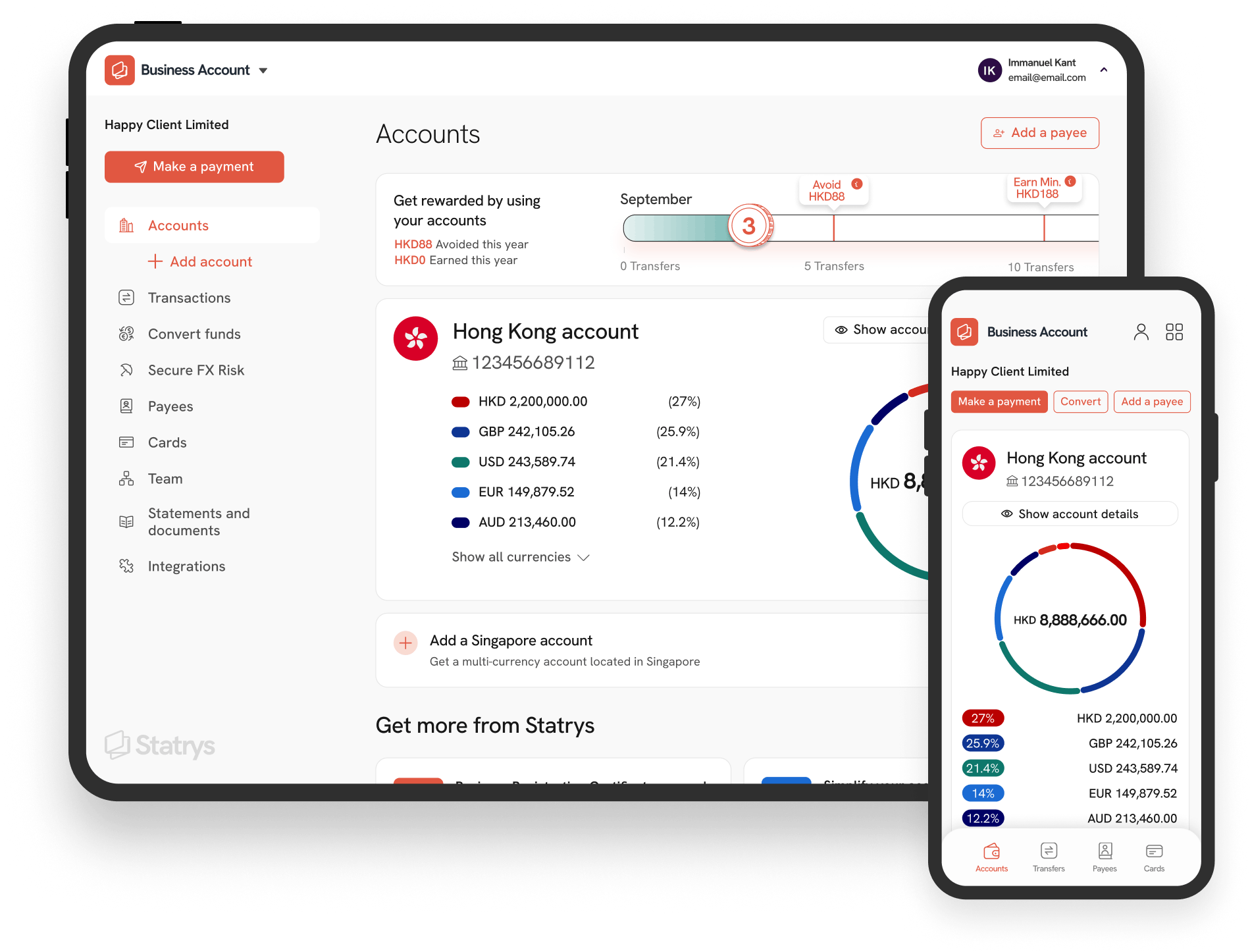What do the different statuses under the connected currencies mean?

The statuses under the connected currencies can be categorized into 3 sections:
- Last Sync Time: This shows the timestamp of the most recent synchronization.
If you see ‘not synced yet’ status under this section, this could indicate the following scenarios:
When the user selected a past date for syncing when initiating the currency connection, the status remains as "not synced yet" until the historical transactions are fully synchronized.
If a manual sync is requested by the user, the status will be "not synced yet" until the historical transactions are completely synchronized.
When the user selects "Today" when initiating the currency connection, the status remains as "not synced yet" until the daily sync transactions are synchronized the following day at 7 AM HKT.
undefined - Syncing from: This section shows the starting date for historical synchronization, which includes the first sync and manual sync scenarios. It also shows the date selected by the user when initially connecting for daily syncing.
- Connection Owner: This displays the user who initiated the currency connection.