How to change user roles on the Statrys Business Account?
The Statrys Business Account allows for easy modification of user roles, but only the Transaction Approver has the permission to change user roles.
To change a user's role, the Transaction Approver can follow these steps:
- Go to the 'Team' tab after logging in to the Statrys Business Account using a web browser
- Select the user whose role you want to modify
- Choose the desired role from the drop-down menu and click 'Save'
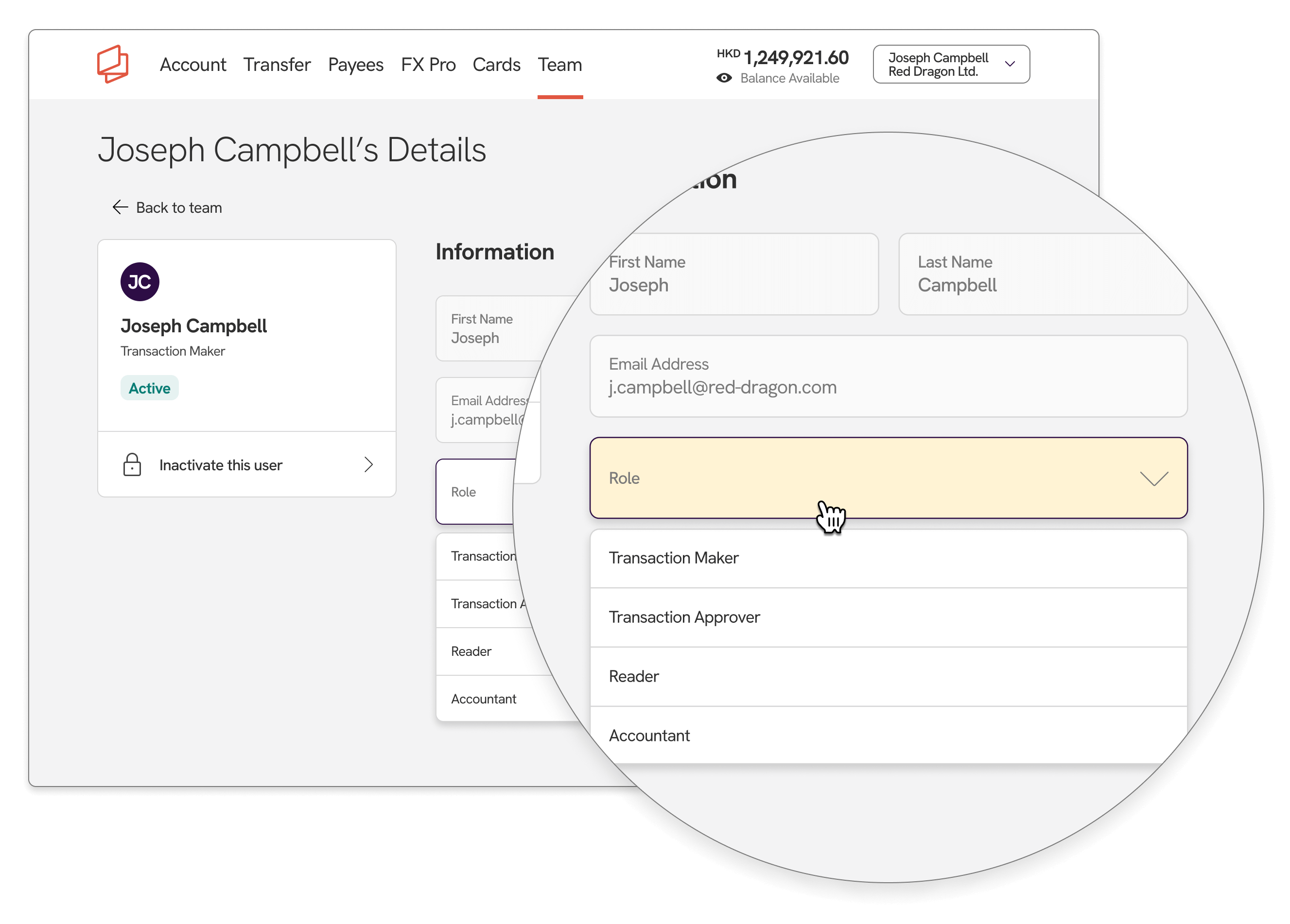
If a user has the Transaction Maker, Reader, or Accountant role, they will need to request the Transaction Approver to change their role.










