As Australian ecommerce continues its growth with over 29 billion Australian dollars in online sales during 2022 – the highest in the decade, one of the tickets to your successful online business in Australia will be selecting the online payment gateways that match Australian spending habits.
An insight worth noting is that the most prevalent online payment methods in Australia are debit cards, and online payment services like PayPal and Amazon Pay, followed by direct debit and credit cards.
Additionally, with 54.45% of Australians using iOS, Apple Pay is not surprisingly the most used mobile payment method in Australia, followed by Afterpay, PayPal, and Google Pay.
So, which payment solution providers should you choose for your Australian business?
In this article, we've curated a list of the top five options that not only align with Australian consumer preferences but also offer features tailored to online businesses.
Let’s explore their payment options, key features, fees, pros & cons, and conclude with valuable tips for choosing the right payment gateway.
What Is a Payment Gateway?
A payment gateway is an intermediary between an online retailer and a payment processing system, ensuring secure financial transactions.
In essence, when a customer enters card details into an online store, the gateway validates the information and confirms fund availability. Subsequently, it either facilitates the transfer of funds to the merchant or retains the funds with the customer in the event of any discrepancies.
🔍 Tip: Discover how payments work in our payment gateways and payment service provider guide.
| Best Feature | Notable Accepted Payment Methods | Fees | |
| Accept all popular payment methods in Australia, including local options | Cards - Visa, Mastercard®, Amex, JCB, Diners Australian cards Digital wallet - Apple Pay, PayPay POLi Phone payments (IVR) Direct Debit |
1.75% - 2.90% plus 30c for a standard pay-as-you-go plan |
|
 |
Global reach Seamless integration with PayPal payment option |
PayPal balance Cards - Visa, Mastercard® and other major cards QR code |
0.90%-2.6% plus fixed fees based on currency |
| Competitive pricing Extensive choices of integration |
Cards - Visa, Mastercard®, Amex, JCB, Discover Digital wallets - Apple Pay, Google Pay, Click to Pay |
1.5% + 25c for a standard pay-as-you-go plan |
|
| Backed by ANZ bank A focused solution for over-the-phone payment |
Cards - Visa, Mastercard®, Amex, Diners Digital wallets - Apple Pay, Google Pay Tap on Mobile |
Quote-based only | |
| Small business solution | Cards - Visa, Mastercard®, Amex, JCB, Discover, Diners Digital wallets - Apple Pay, Google Pay |
1.75% - 3.9% plus 30c |
Note: All information provided may have been updated. Please check each payment gateway’s website for the latest information.
1. SecurePay
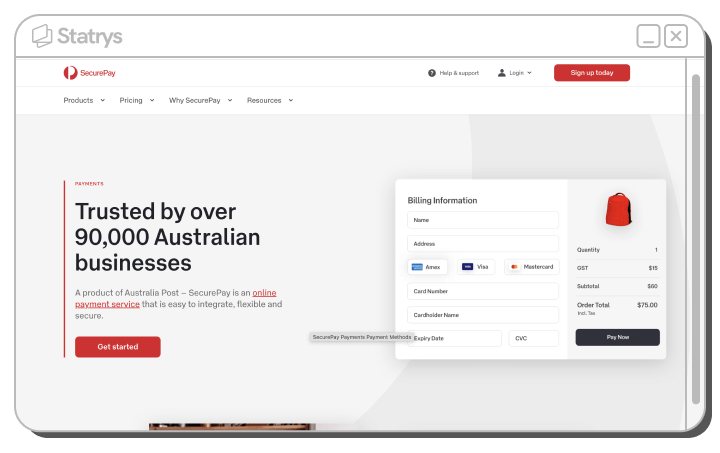
SecurePay, an Australia Post product, has been offering secure and flexible online payment services to over 90,000 Australian businesses.
It provides solutions for online everyday payments, recurring payments, and a gateway product designed for merchants.
SecurePay partners with the National Australian Bank (NAB) to offer a comprehensive service package comprising a payment gateway and a merchant account, ensuring you have everything you need to start accepting payments.
SecurePay Key Features
- Accept online payments
- Subscription and automated recurring billing feature, manageable by frequency and amount
- Link a merchant account with the SecurePay gateway or get a package of services that includes both a payment gateway and a merchant account registered with the National Australian Bank (NAB), which is a SecurePay partner.
- Customisable UI
- Dashboard and detailed reports
- Dynamic currency conversion
- Integration with any websites
- Integration with ecommerce extensions, including Woocommerce, Magento, OpenCart, and Prestashop
- A sandbox for developers
- Local Australian customer support
- PCI DSS compliance
SecurePay Accepted Payment Methods
- Debit and credit cards - Visa, Mastercard®, American Express, JCB, Diners Club
- Australian card payments
- Digital wallet - Apple Pay
- PayPal
- POLi
- Phone payments (IVR)
- Direct Debit
SecurePay Key Usage Fees
SecurePay offers two primary pricing models.
The “Standard” pricing is for a package that includes both the payment gateway and NBA’s merchant account.
The “Gateway-only” pricing is for those with a merchant account who want to connect it to SecurePay's payment gateway.
Let’s see a breakdown of each pricing model below.
Standard Pricing
*All fees below include GST.
| Fee Type | Amount |
| Standard | |
| Domestic cards | 1.75% + 30c |
| International cards | 2.90% + 30c |
| Monthly fee | |
| Setup fee | |
| Chargeback fee | AUD 25 |
| Dynamic currency conversion fee | *but International card fees still apply |
| Additional Products | |
| POLi | 1% of the transaction value (AUD 3 cap per transaction) |
| Direct debit | AUD 1 per transaction AUD 75 per month AUD 10 per declined transaction |
Gateway-only Pricing
Gateway-only pricing is divided into prepaid, postpaid, and Interactive Voice Response (IVR) plans.
We have provided the breakdown of each plan below.
*All fees below exclude GST.
Prepaid Plan Pricing
| Fee Type | Amount |
| Small - Up to 3,000 transactions/year | |
| Transaction fee | AUD 0.27 |
| Annual fee | AUD 800 |
| Setup fee | |
| Monthly fee | |
| Medium - Up to 6,000 transactions/year | |
| Transaction fee | AUD 0.23 |
| Annual fee | AUD 1,400 |
| Setup fee | |
| Monthly fee | |
| Large - Up to 10,000 transactions/year | |
| Transaction fee | AUD 0.22 |
| Annual fee | AUD 2,200 |
| Setup fee | |
| Monthly fee | |
Postpaid Plan Pricing
| Fee Type | Amount |
| Starter Plan 1 - Unlimited Transactions | |
| Transaction fee | AUD 0.45 |
| Annual fee | AUD 395 |
| Setup fee | |
| Monthly fee | |
| Starter Plan 2 - Unlimited Transactions | |
| Transaction fee | AUD 0.25 |
| Annual fee | AUD 450 |
| Setup fee | |
| Monthly fee | |
Interactive Voice Response (IVR) Plan Pricing
| Fee Type | Amount |
| Transaction fee | AUD 0.55 |
| Annual fee | AUD 450 |
| One-time setup fee | AUD 450 |
| Monthly fee | AUD 25 |
Additional Fees for Gateway-only Pricing
| Fee Type | Amount |
| FraudGuard fee per transaction | AUD 0.05 |
| Direct debit | AUD 1 per transaction AUD 75 per month AUD 10 per declined transaction |
If your annual revenue exceeds AUD 1 million or you work in government, education, or charity sectors, you may qualify for tailored pricing, dedicated support and account management service. Reach out to SecurePay for a custom solution.
🔎 Tip: Please refer to SecurePay Standard Pricing and SecurePay Gateway-only Pricing pages for full details.
SecurePay Pros and Cons

- Support all preferred payment methods in Australia, including local ones

- Fees for a Gateway-only plan can be complicated
2. PayPal
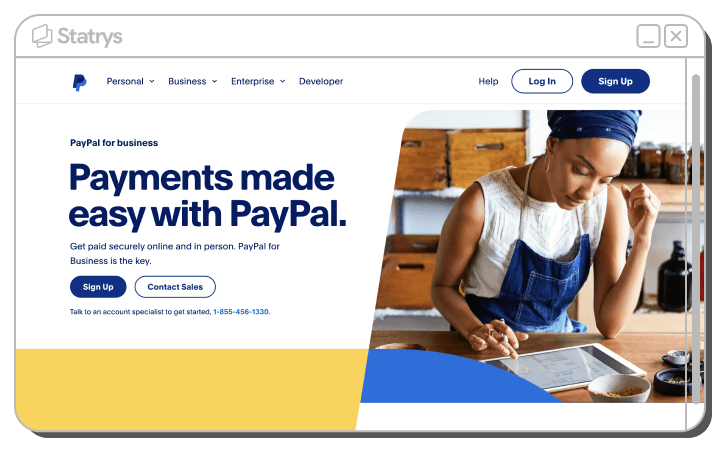
Apart from being a leading digital wallet for personal use, PayPal also provides online payment solutions, offering a range of products for businesses of various sizes and types.
Whether you are a small or medium-sized business, an enterprise, a platform, or a marketplace, “PayPal for Business” can help you accept payments, send payout, and reach customers in more than 200 markets around the world.
💡 Tip: Considering PayPal for your business? Learn how you can withdraw sales from PayPal in every possible way.
PayPal Key Features
- Reach over 200 markets and 425 million PayPal customers worldwide
- Accept payment online, in person, via phone and email
- Accept subscription and recurring payment
- Pay in 4, a Buy Now Pay Later option with 0 interest fee
- Sell on social media with product listing and integrated payment links
- Payment links
- Simplified payout
- PayPal Buyer and Seller Protection
PayPal Accepted Payment Methods
- PayPal balance
- Debit and credit cards - Visa, Mastercard® and other major cards
- QR code
PayPal Key Usage Fees
*no explicit information is available regarding whether these prices include GST
| Payment Method | Amount |
| Commercial transaction fee | 2.60% + fixed fees (based on currency) |
| QR code transaction fee – AUD 10.01 and higher | 0.90% + fixed fees (based on currency) |
| QR code transaction fee – AUD 10.00 and lower | 1.40% + fixed fees (based on currency) |
| International transaction | An additional 1% Except for QR code transactions equal to or lower than AUD 10.00 |
Please refer to PayPal Merchant Fees for full details
💡 Tip: Use our PayPal Calculator to estimate how much fees you may have to pay when invoicing your clients using PayPal.
PayPal Pros and Cons

- Global reach, with large market and currencies
- Effortless integration with PayPal, which is one of Australia's top payment methods

- Currency-based fixed fees may complicate profit estimation
3. Eway
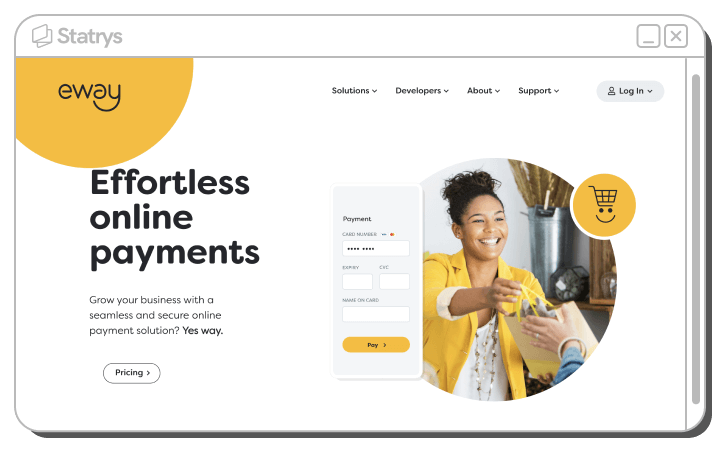
Eway is a payment solution service provider with 25 years of experience, operating in Australia, New Zealand, Hong Kong, Singapore, and Macau.
It provides three main products, including Online Payment, Gateway Services, and Enterprise Solutions.
Online Payments gives you all you need to get paid online, including an Internet Merchant Facility. With Gateway Services, you bring your own Merchant Account, and Eway handles online payments exclusively through its gateway.
Lastly, the Enterprise Solution is customised to your business model, and you can reach out to Eway to schedule a discussion.
Eway has served over 97,000 businesses.
💡 Tip: Eway is also on our list of the best payment gateways in Singapore.
Eway Key Features
- Support online payment and subscription payment
- Support mobile payment
- One-click checkout
- Refund management through a merchant portal
- Customisable report and detailed analysis
- 250+ integrations with ecommerce platforms and business-related software, such as Shopify, Woocommerece, Bigcommerce, Magento, Opencart, Netsuite, Xero, and more
- API, SDKs, and sandbox
- 24-hour emergency technical support
- PCI DSS compliance
Eway Accepted Payment Methods
- Debit and credit cards - Visa, Mastercard®, American Express, JCB, Discover
- Digital wallets - Apple Pay, Google Pay, Click to Pay
Eway Key Usage Fees
Online Payment Pricing
*The fees below are inclusive of GST.
| Payment Method | Amount |
| Visa, Mastercard®, Amex transaction fee | 1.5% + 25c |
| Domestic cards | 1.5% + 25c |
| International cards (condition applied) | 1.5% + 25c |
| Setup fee | |
| Monthly fee |
Gateway Services Pricing
*no explicit information is available regarding whether these prices include GST
| Fee Type | Amount |
| Community Plan | |
| Transaction fee | 50c |
| Monthly fee | AUD 20 (billed annually) |
| Budget Plan | |
| Transaction fee | 60c |
| Monthly fee | AUD 30 (billed annually) |
| VIP Plan | |
| Transaction fee | 40c |
| Monthly fee | AUD 60 (billed annually) |
Eway also offers flexible custom pricing for enterprises with high-volume transactions. You can get a personalised quote by booking a call with Eway enterprise experts.
🔎 Tip: Please refer to the Eway Pricing page for full details.
Eway Pros and Cons

- Lower transaction fees compared to competitors
- Extensive choices of integrations

- Eway account includes standard fraud protection, but options for advanced and enterprise-level protection require an additional plan and pricing
4. ANZ Worldline
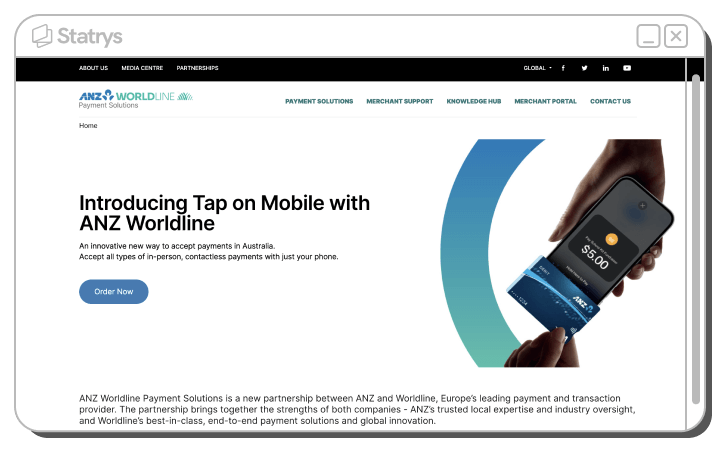
ANZ Worldline is a partnership between ANZ, the Australia and New Zealand Banking Group, and Worldline, Europe's top payments provider.
Together, they offer secure payment solutions and transaction services based in Melbourne and Sydney, catering to businesses of all sizes and to merchants all over Australia.
ANZ’s Worldline payment solutions include ANZ Secure Gateway, ANZ eGate, ANZ ePos, EFTPOS machines for in-store payments and more.
ANZ Worldline Key Features
- Accept payment online and over the phone
- Phone Package and Phone+Web Package, which suits different business models
- Support schedule payment
- Support in-app payment
- Hosted checkout page and checkout sessions
- Administration management, including billing, payment records, and email receipts
- Admin Portal and reporting feature
- Gateway tokenisation
- Same-day settlement
- Integrations with popular ecommerce platforms, including WooCommerce, Magento 2, Opencart, PrestaShop, and more
- Direct Payment API
- 24/7 support
- PCI DSS compliance
ANZ Worldline Accepted Payment Methods
- Debit and credit cards - Visa, Mastercard®, American Express, Diners Club
- Digital wallets - Apple Pay and Google Pay
- Tap on Mobile
ANZ Worldline Key Usage Fees
ANZ Worldine fees are quote-based, which means you need to contact ANZ Worldline sales to discuss your business model first.
However, you can learn about its standard pricing structure on the Merchant Services Pricing Structure page.
ANZ Worldline Pros and Cons

- High credibility, as it is backed by ANZ
- Offering a 'Phone Package,' which serves as a dedicated solution for over-the-phone payment

- Quote-based fees only
5. Pin Payments
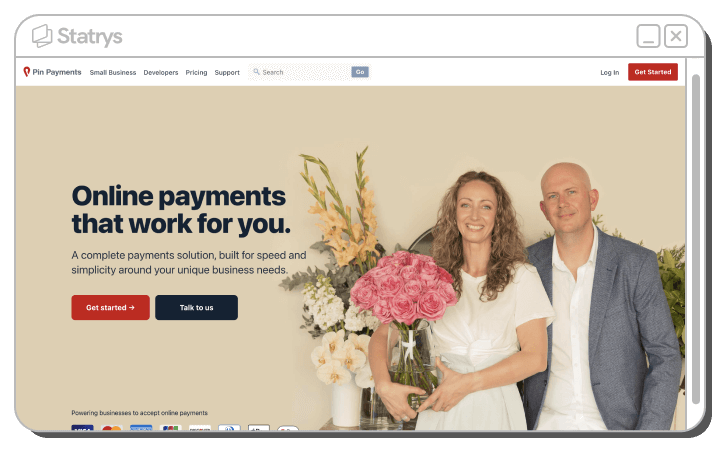
Pin Payments is a small business-focused payment solution. It aims for simplicity, whether you want to charge customers or add a payment feature on your platform.
The range of services includes online payment, in-person payment, invoices, manual sales, recurring payments, customisation, foreign currency support, and resources for developers.
Pin Payments operates in Australia and New Zealand.
Pin Payments Key Features
- Charge customers in 15 currencies and settle funds in 8 currencies
- Compatible with Wise account
- Payment page and payment button feature
- Invoice link
- Recurring payments feature
- Refund management from the dashboard
- Integrations with an ecommerce platform and other business software such as Shopify, Woocommerce, Xero, and more
- Developer API
- PCI DSS compliance
Pin Payments Accepted Payment Methods
- Debit and credit cards - Visa, Mastercard®, American Express, JCB, Discover, Diners Club
- Digital wallets - Apple Pay and Google Pay
Pin Payments Key Usage Fees
*All transaction fees include GST
| Fee Types | Amount |
| Domestic transaction fees using domestic cards | 1.75% + 30c |
| Domestic transaction fees using International cards | 2.9% + 30c |
| Foreign currency transaction fee in AUD Settlement (Default setting) | 2.9% + 30c for foreign currency transaction fee 1.7% for conversion fee |
| Foreign currency transaction fee in Foreign Settlement | 3.9% + 30c No conversion fee |
| Third-party transfer fee | 30c |
| Disputes administration fee | AUD 25 if the customer wins the dispute No fee if you win the dispute |
| Refund processing | |
| Sign-up fee |
Please refer to the Pin Payments Pricing page for full details
💡 Tip: If you process more than 30,000 per month or if you run a non-profit organisation, you can contact Pin Payments for custom pricing.
Pin Payments Pros and Cons

- Tailored for small businesses

- Higher fees compared to competitors
What to Consider When Choosing a Payment Gateway
To clarify why we recommend the above choices as the best payment gateways in Australia, let's summarise the main factors to consider when choosing a payment gateway.
Security
The security of your customer's financial and personal data is a critical concern.
Any lapse can disrupt operations, cause legal troubles, lead to financial losses, and damage trust
Hence a secure payment gateway provider should have a security measure in place. This includes
- End-to-End Encryption - Encryption is the technique used to encode and secure data between endpoints so that the data is only accessible to authorised users. In the payment context, this means the provider should encrypt customers' cards and other financial data.
- Verification Systems - Examples of verification systems are PIN, password, and biometrics data.
- Fraud Protection Tools - Fraud protection works by monitoring, stopping potential fraud, and notifying relevant parties. For example, a fraud detection system might block an unusual payment transaction, then notify the cardholder so that the cardholder can confirm or deny the transaction, as well as take preventive action if suspect a breach.
- PCI DSS Adherence - PCI DSS is a security standard used by major card brands to safeguard against payment card fraud and data breaches.
Consider asking these questions to your providers to assess their security measures:
- How do you ensure the security of sensitive data?
- What measures are in place to counteract fraud and cyber risks?
- In case of a data breach, what is your action plan?
🔎 Tip: Explore the top 11 security services to protect your ecommerce site.
Ease of use
70% of shopping carts are abandoned, partially stemming from the complex checkout process.
To combat this, a straightforward and user-friendly payment experience is a must.
The checkout page should be free of distractions and easily completed with just a few clicks. It's no wonder many providers offer a one-click checkout feature.
A responsive design that performs well on different devices and screens will also be significant, given that nearly 40% of shoppers use mobile devices.
Moreover, a user-friendly admin dashboard that streamlines tasks such as managing transactions, processing refunds, generating reports, and handling other functions can save you a lot of time.
To gain insights into providers’ UX/UI, inquire about:
- The options and features for customising the payment page's look
- Compatibility across various devices, browsers, and screen sizes
- What's inside the administrative dashboard?
Prices
Payment gateway providers usually offer two types of plans: subscriptions with lower transaction fees but a monthly charge or pay-as-you-go plans with no monthly fee but potentially higher per-transaction costs.
A rule of thumb is that steady and high sales favour subscriptions, while irregular or lower sales suit pay-as-you-go plans.
Moreover, take into account additional fees such as setup fees, international charges, processing fees, and dispute fees.
We suggest requesting a quote and contacting the provider’s sales support team for any questions. You might want to ask about potential discounts and eligibility criteria as well.
Some example questions:
- What services are included in the monthly fee?
- How are international payments fees and foreign currencies handled?
- Do you charge for extra services like fraud prevention or customer support?
- Do you offer volume discounts?
- How will you invoice me for these fees?
💡 Tip: Always inquire about volume pricing as your business expands.
Compatibility
Not only should the payment gateway work well, but it should also easily connect with your existing systems, such as your website, online store, CRM, and other business management software.
Common easy integration options that a payment gateway provider should offer are
- API (Application Programming Interface) - API is a set of protocols that facilitate data exchange between different software programs and your platform.
- SDK (Software Development Kit) - Picture SDK as a toolkit for developers, consisting of code libraries and more. Developers can utilise this toolkit to customise the payment gateway's functionality.
- Documentation - Documentation functions as a guide explaining how to leverage the payment gateway's tools, such as the API and SDK.
- Technical Support - In case you encounter any technical hurdles, having access to a responsive support team from the payment gateway provider is vital for resolving these issues.
To assess the compatibility of the providers’ products with your system, you can ask the providers:
- Which programming languages, frameworks, and tools do you support for integrating your payment gateway?
- How do you manage updates, upgrades, or modifications to your payment gateway or its features?
Customer support
Imagine if the checkout crashes, you get charged more than expected for processing fees, or the refund process doesn't work.
There are lots of potential problems with payments alone. So, a good payment service should have a helpful support team that can quickly resolve the issues.
They should also be easy to reach through phone, email, or live chat.
Here are some questions you can ask payment providers to find out about their support:
- How can I get in touch with you if I have an issue?
- How quickly can I expect a response from your customer support?
Final Thought
Doing business in any region requires an understanding of the payment landscape. In Australia, look for a payment provider that accepts credit and debit cards, PayPal, direct debit, and Apple Pay.
As general rules, consider security, ease of use, easy software integrations, pricing plans, and customer support.
To recap, our list highlights SecurePay's comprehensive payment solutions for Australians, PayPal's global presence, Eway's competitive pricing, Bank-backed ANZ Worldline's specialisation in over-the-phone payment, and Pin Payments’ tailored solution for small businesses.
We hope this selection of top payment gateways in Australia can help you make an informed decision!
FAQs
What is a payment gateway?
A payment gateway is a system that gathers, validates, and secures the customer's payment details before forwarding them to the payment processors and to the merchant’s bank account to finalise the transaction.








