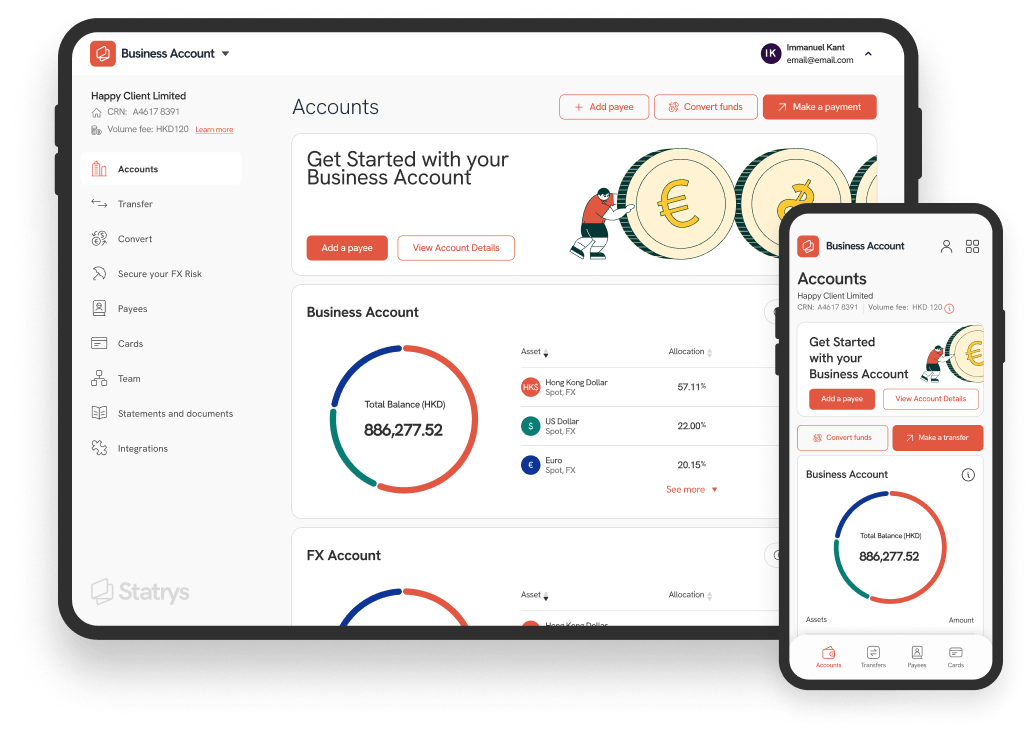Features
Fees
Customer Support
Ease of opening an account
Final Verdict
Multi-currency convenience for Singapore SMEs, though limited card availability and no cash or cheque deposit support may not suit every business.
Aspire stands out for its digital-first approach and features that cater to startups and SMEs in Singapore. The ability to transact in over 30 currencies, access unlimited virtual cards, and integrate directly with leading accounting tools makes it a solid option for teams managing international payments and recurring expenses.
What impressed me most is how Aspire combines modern financial tools, like real-time spend tracking and cashback rewards, into a unified platform. That said, there are clear trade-offs. You won’t be able to deposit cash or cheques, and corporate cards are only issued to companies incorporated in Singapore or Hong Kong, which could limit access for regional subsidiaries or global founders.
But if you’re a Singapore-registered company looking for flexibility in managing cross-border payments and digital expenses, Aspire fits the bill.
Key Highlights
- Account registration and verification done entirely online
- Local currency accounts in SGD, USD, EUR, and GBP
- Transact in 30+ currencies with transparent FX rates
- Instant local SGD transfers via FAST (in and out of Aspire SGD account)
- Integrations with popular accounting software like QuickBooks, Xero, and NetSuite
- Expense management tools to monitor and control team spending in real time
|
Pros ✅
Cons ❌
|
Aspire Singapore Business Account Features

Aspire offers a multi-currency business account designed for startups and SMEs operating in Singapore. Companies can open local currency accounts in SGD, USD, EUR, and GBP, and transact in over 30 currencies. International payments come with transparent FX rates and support for scheduled or bulk transfers.
Each account includes unlimited virtual corporate cards and one physical card per user. Businesses can set spending limits, apply merchant restrictions, and monitor transactions in real time. Eligible SaaS and digital marketing purchases also earn 1% cashback, which benefits teams with recurring online expenses.
The account can also be integrated with popular accounting software such as Xero, QuickBooks, and Oracle NetSuite, helping to streamline bank reconciliation, tax reporting, and financial operations.
Aspire is currently testing a feature called Aspire Yield, in private beta at the time of writing. It enables businesses to earn interest on idle balances, with rates of up to 4.28% on USD and 2.33% on SGD.
There are a few limitations to keep in mind. Cash and cheque deposits are not supported, which may cause friction for companies that still handle in-person payments. Corporate cards, both virtual and physical, are only issued to companies incorporated in Singapore or Hong Kong, limiting access for businesses registered elsewhere.
Our Verdict: 7/10
Aspire delivers a strong option for businesses in Singapore that need multi-currency support and streamlined financial tools. With features like unlimited virtual cards, accounting integrations, and 1% cashback on eligible spend, it’s well-suited to digital-first teams. |
Aspire Singapore Business Account Fees
Aspire’s business account is designed to keep fixed costs low, with no fees for account opening, monthly maintenance, minimum deposits, or minimum balances. This makes it an accessible option for new and growing businesses that want flexibility without upfront financial commitments.
While core features like local transfers and virtual cards are free, certain services, such as international transfers, additional admin or finance users, and bulk payments, are charged based on usage.
Here’s a breakdown of the main fees for an Aspire business account:
| Type | Amount |
|---|---|
| Monthly Fee | $0 |
| Minimum Deposit | $0 |
| Minimum Balance | $0 |
| Admin or Finance User | 2 included, SGD 9 per additional user per month |
| Employee User | 10 included, SGD 5 per additional user per month |
| Local Transfers |
Free (via PayNow/FAST/Recurring/ Scheduled Transfers/Local TT) SGD 18 (for non-FAST participating banks in Singapore) |
| International Transfers |
Receive via SWIFT: SGD 35 for SGD account / USD 8 for other accounts Send via SWIFT: USD 15 for SHA, USD 30 for OURS |
| Bulk Transfers | SGD 0.5 per transfer |
| GIRO | SGD 0.2 per transfer |
| FX Fee | Send: From 0.4% Receive: 0.7% |
| Card FX Fee | 1.5% |
| Physical Card | 1 included per user, SGD 15 per additional card |
| Virtual Card | Unlimited at no cost |
| ATM Withdrawal Fee | SGD 5 per withdrawal (excluding bank processing fees) |
For the most up-to-date information on Aspire’s fees, please refer to their official pricing page.
Our Verdict: 7.5/10
Aspire’s fee structure is transparent and cost-effective. FX fees for international payments are competitive, and unlimited free virtual cards offer added value for everyday business use. |
Aspire Singapore Customer Support
Aspire provides several ways to reach its customer support team. You can email them at support@aspireapp.com or visit the Help Centre to browse articles and FAQs in English, Bahasa Indonesia, Simplified Chinese, and Traditional Chinese.
Aspire offers a live chat function for real-time support. English-language support is available 24/7, while assistance in other languages is provided on weekdays from 9:00 AM to 6:00 PM (GMT+8). Aspire states that chat responses typically arrive within three minutes. In our testing during business hours, a support agent responded within seconds.
For those who prefer phone support, Aspire can be reached at +65 3165 1500 during Singapore business hours.
Our Verdict: 8.5/10
Aspire offers a well-rounded customer support experience with multiple channels, including email, phone, live chat, and multilingual help documents. The availability of 24/7 live chat in English is a significant advantage, especially during urgent situations. and response times are impressively fast. Support in other languages during weekday business hours is also a valuable addition for companies operating across Southeast Asia. |
Opening an Aspire Business Account
Setting up an Aspire business account can be done entirely online. The application takes less than 10 minutes to complete, and most accounts are activated within one business day after verification.
Aspire currently accepts applications from companies incorporated in Singapore and several other Asia Pacific jurisdictions. For Singapore-based businesses, applications can be submitted directly, provided the company is engaged in supported business activities.
Required documents vary by country. For Singapore companies, you’ll typically need an ACRA Bizfile, director and shareholder ID, and proof of address for the authorised user.
To open an Aspire business account in Singapore:
- Head over to the Aspire registration page to create an account using your work email address and set up your login credentials. You’ll also be asked for some basic company details to get started.
- Once your account is created, log in to your dashboard where you’ll be prompted to continue setting up your account.
- Provide your business details, including your registration number, entity type, contact information, a description of your business activity, and proof of business.
- Enter the full details of all company directors and individual shareholders holding 10% or more of the company’s shares, and upload the required identification documents.
- Complete identity verification using Onfido on a mobile device by uploading a valid ID (front and back) and taking a live selfie.
Once submitted, Aspire will review the application and may request additional documentation if necessary. Once all requirements are met, the account will be activated.
Our Verdict: 9/10
Aspire promises a fast and easy business account opening process. The entire application is completed online, the steps are clearly explained, and account approval typically takes just one business day. As long as you meet the requirements and have the necessary documents ready, the experience is smooth and efficient. |
Rating and Review
Trustpilot: 3.5/5 (based on 81 reviews)
Aspire gets generally positive feedback for its smooth onboarding, clean interface, and helpful customer support. But the reviews are mixed overall. Some users mention issues like unclear information about what features are actually available, lengthy delays with transfers, and unexpected fees.
Google Play Store: 4.2/5 (based on 369 reviews)
Many users praise the Aspire app for its clean design and user-friendly navigation, although some have reported difficulty using it on their particular phones
Apple App Store: 3.7/5 (based on 12 reviews)
The Aspire app has limited written feedback on the Apple App Store, with only a few reviews available. As a result, it’s difficult to draw clear conclusions about the overall user experience on iOS.
Looking for an Alternative to Aspire Singapore?
If your business is registered in Hong Kong, Singapore, or the British Virgin Islands and you're looking for more hands-on support managing cross-border payments, Statrys is an alternative worth exploring.
As a licensed Money Service Operator in Hong Kong, Statrys provides multi-currency business accounts with access to 11 major currencies and features such as:
✅ Mastercard® prepaid cards (available upon request)
✅ Worldwide SWIFT transfers with free MT103 tracking
✅ Competitive FX & spot orders, with fees from 0.1%
But what makes Statrys stand out is its client-first approach. Every business gets a dedicated account manager, offering responsive, tailored support that’s often hard to find with digital platforms.
Since 2019, Statrys has worked with over 5,000 international businesses to simplify global payments and keep their finances on track.

Want to know more? See how Statrys compares with Aspire in our guide.
Our Rating Methodology
More info
Click "More info" to understand how we calculate our Aspire Singapore Business Account ratings.
FAQs
What currencies can I manage with an Aspire App business account?
You can hold and manage funds in SGD, USD, EUR, GBP, and IDR. You can also send and receive payments in 31 currencies via the SWIFT network and make local payments in 18 currencies.
What are the fees for using an Aspire business account?
Is Aspire safe?
Disclaimer
Statrys competes directly with Aspire in the Hong Kong payment industry, but we're committed to providing an unbiased, thorough review to help you make an informed choice.
Get your Hong Kong business account open in a few days
100% online application
No account opening fee, no initial deposit
Account manager