Whether you’re supporting family overseas, managing international business transactions, or handling personal finances away from home, sending money abroad is part of the journey.
In the past, transferring money abroad meant physically visiting a bank, credit union, or another financial institution. But now, there's a simpler solution: money transfer apps.
To find the right tool, you'll need to consider the currencies involved, fees, speed, and additional features that align with your specific needs.
In this guide, we've selected the best international money transfer apps of 2026, breaking down their features, costs, and processing speed to help you find the right apps for your remittance needs.

Note: All information provided below is accurate as of October 2025 and may have been updated since. Please check each provider's website for the latest information.
Comparison Summary
| Application | Best For | Transfer Fees | Estimated Speed |
|---|---|---|---|
| Remitly | Family remittances with low fees, cash pickup, or home delivery | ~$0 or $1.99–$4.99, free first transfer | Hours to 1–5 business days |
| Wise | Freelancers/individuals sending to bank accounts | From ~0.57% | Seconds to a few days |
| Revolut | Frequent travelers and users who want a combination of modern money transfer services and traditional banking | $5 for business transfers; personal transfers not specified | 1–5 business days |
| OFX | Large transfers with advanced foreign exchange tools | Usually free over AUD 10K | 1–2 business days |
| Western Union | Global transfers with wide availability, cash pickup, and multiple payout options | From $0 or from ~ $1.99, highly variable, free first transfer | Minutes (cash & cards), 0–5 business days (bank transfer) |
| Xoom (a PayPal Service) | PayPal users sending money internationally from the US, Canada, UK, or European EEA countries | Varies; higher with cards | Minutes (cash pickup), an hour to a few days (bank transfer) |
| Xe Money Transfer | Large international transfers with high transaction limits and advanced FX tools | From $0 - $4 | Instant to 24 hours (cards), a few days (bank transfer) |
| WorldRemit | Sending money or mobile payments to friends and family in Africa | From $0, $1.99, and $2.99 | Instant (cards), 1–2 business days (bank transfer) |
1. Remitly
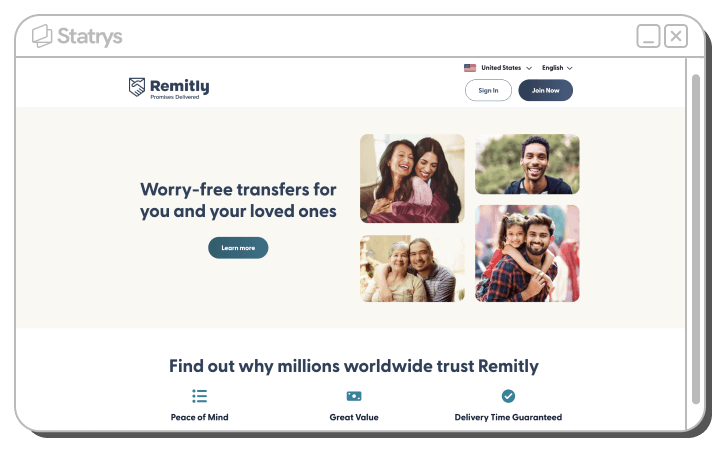
Remitly is an online remittance service headquartered in Seattle, United States. They facilitate international money transfers serving over 170 countries, aiming to assist the millions of immigrants worldwide who live and work in a country away from their families.
They have established money transfer partnerships across the globe to support the mission, including a network of over 5 billion bank accounts and mobile wallets, along with approximately 470,000 locations for cash pickup options.
Top Features of Remitly
| Remitly Top Features | Description |
|---|---|
| Payment Options |
Bank transfer, credit cards, debit cards, Apple Pay, and Google Pay. Payment options vary by country. |
| Receiving Methods | Bank transfer, cash pickup, mobile wallet, home delivery. |
| Transfer Speed |
Varies by method and destination. Choose between Economy (1 - 5 days) or Express Delivery (hours) for some destination countries. Remitly guarantees on-time delivery or refunds the transfer fees. |
| Countries & Currencies Supported | Supports over 100 currencies and 170 countries. |
| Transaction Limits |
Up to $100,000 in one transaction. Limits vary by country, with certain countries offering relatively high limits. Remitly also notes that the transfer limit amount may change based on fluctuations in currency rates. |
| Transfer Tracking | Track money transfers on the Remitly website and app. You can also sign up for notifications through email and SMS. |
| 24/7 Customer Support | Available 24/7 in 18 languages through the Help Center and via phone in English, Spanish, and French. |
Our Rating on Remitly Features
We rate Remitly 4/5 for the features. The platform offers a variety of receiving options beyond traditional bank accounts. In addition, they appear to tailor options to local preferences. For instance, you can send funds to GCash in the Philippines, UPI in India, and OXXO convenience stores in Mexico. Those are widely used in their respective countries.
However, Remitly has fewer additional functions compared to some competitors, lacking features like foreign exchange management, bill payments, or the ability to hold funds in accounts. There’s no information whether the money tracker is real-time.
How Does Remitly Work
- Sign up on the Remitly website or mobile app using your email, or continue with Google or Apple.
- Set up a transfer by selecting the destination country, entering the amount you want to send, and choosing a delivery method for the recipient.
- Provide recipient details and select your preferred payment method.
- Verify your identity if required. Verification may depend on the amount being sent or the country you’re sending to.
- Depending on the country there may be an option to choose between Economy (lower cost but slower) or Express Delivery (faster but comes with a higher fee).
- Confirm the transfer, and Remitly will process your transaction.
Our Rating on Remitly Usability
We give Remitly a 4/5 for usability. The sign-up process is quick, and setting up a transfer is straightforward. Remitly provides clear information on supported platforms for sending money in each country.
However, some parts of the platform could be clearer. For example, finding fee information requires some effort, as it is listed at the bottom of the page.
Remitly Pricing
Remitly's fees vary depending on the countries involved in the transfer, the amount being sent, and the chosen pay-in and pay-out methods. For most countries, they typically start between $1.99 and $4.99.
Remitly also offers competitive rates for higher-value transactions. For example, transfers of $1,000 from the US may qualify for lower fees.
For detailed information on fees, you can visit the Remitly website, select the countries you're sending money from and to, and access the fee calculator for that specific country.

Note: New eligible Remitly customers enjoy fee-free for the first transfer. The pricing information is accurate as of October 2025 and may have changed since its publication.
Our Rating on Remitly Pricing
Remitly scores 4/5 regarding fee structures. The pricing is generally transparent, and you can choose between express and economy transfers depending on whether you prioritise cost or speed. A notable feature is that Remitly promises to refund your fee if an eligible transfer isn’t delivered on time.
However, the rates shown in the fee calculator on the website reflect the promotional rate for your first transfer only, so it can be hard to know what the typical rate will be.
Remitly Pros and Cons

- Wide range of payment and receiving options, including cash pickup, home delivery, and mobile wallets
- Options between express and economy transfers for some destination countries
- Remitly offer transfer fees refunds if money doesn’t arrive or if the transfer is canceled on time.

- Offers fewer features compared to competitors
- Website navigation presents challenges, and users may find their fee calculator unclear
- Your account may be restricted to a single currency depending on where you register.
Who Should Use Remilty?
✅Those who want to send money to family via cash pickup, home delivery, or mobile wallet.
✅Those who want delivery guarantees as Remitly offers on-time delivery guarantees and may refund fees (conditions may apply)
❌Not for freelancers, businesses, or anyone needing multi-currency wallets or account features. You cannot hold funds with Remitly.
Insight from a Remitly customer
Can you share your experience using Remitly?
What do you think are the pros and cons of Remitly?
2. Wise
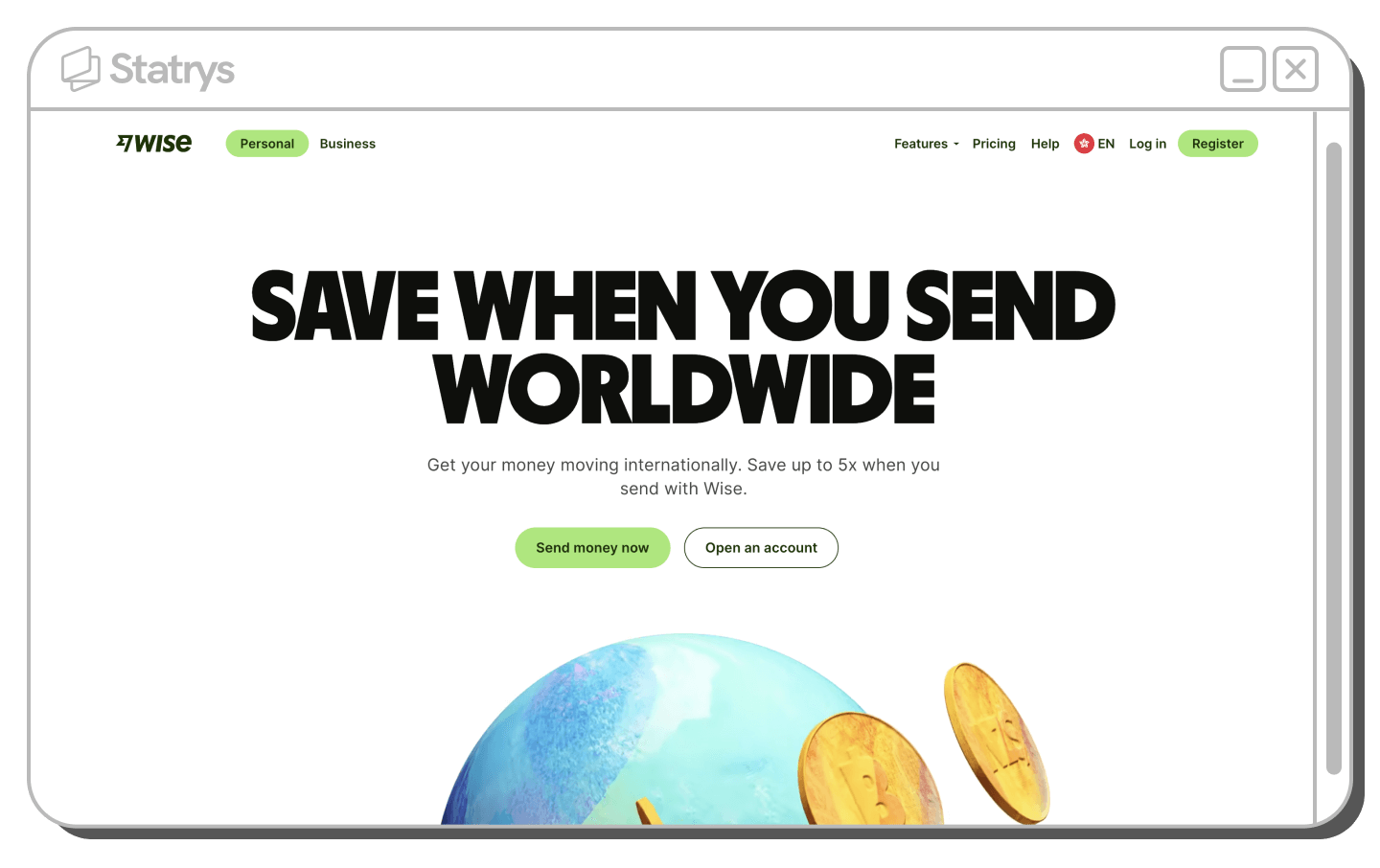
Wise, formerly known as TransferWise, is a widely used money transfer app that allows both individuals and businesses to hold and send money internationally with competitive fees.
Wise is regulated with licenses in the US, the UK, the EEA, Australia, Canada, Brazil, Hong Kong, India, Indonesia, Israel, Japan, Malaysia, Mexico, New Zealand, the Philippines and Singapore. They offer services worldwide.
Top Features of Wise
| Wise Top Features | Description |
|---|---|
| Payment Options | Wire transfer, Direct debit (ACH), debit/credit card, Apple Pay, Google Pay. Some local payment options may also be available depending on your country. |
| Receiving Methods | Wise account, bank account. |
| Transfer Speed |
Seconds, hours to about 2 days. Smaller amounts arrive faster. Actual transfer times vary depending on the country, currency, payment method, and amount. You should see the estimate before making a transfer. |
| Countries & Currencies Supported |
|
| Transaction Limits | $1,600,000 per international Swift transfer (Limits vary by currency) |
| Transfer Tracking | The Wise tracker shows when money is processed to or sent from Wise, but may not update once it leaves Wise until it reaches the recipient. |
| Exchange Rate Tools |
|
| Account & Transfer Management |
|
Our Rating on Wise Features
We rate Wise 4/5 for the features. Wise lets users hold, send, and track money all in one place. They offer good delivery speed for smaller amounts, even when using bank transfers, and standard speed for larger amounts. The multi-currency account allows users to hold funds in different currencies, which means you can choose to convert your money when the rate is favourable
While payment options are versatile, receiving options are limited compared to other providers. If you’re sending money to someone without a bank account, the platform won’t work for you.
How Does Wise Work
Wise is available in most countries. Here’s a step-by-step guide to using Wise for your money transfers:
- Sign up for a Wise account using your email, Google, Facebook, or Apple account.
- Provide ID documents and a selfie
- Depending on your location, you may need to provide proof of address.
- After creating an account, you can set up a transfer by selecting a payment method, entering the recipient’s information, and specifying the amount. You’ll need the recipient’s full name and address (PO boxes are not accepted), bank account number, routing number, and account type.
- You can provide the recipient’s email, so they will be notified when the funds are on their way to their bank account.
Our Rating on Wise Usability
Wise earns a 4/5 rating for usability. Signing up is straightforward, and the platform has a clean, easy-to-use interface. The website is simple to navigate. However, in some regions, users may need to provide proof of address, which can slightly delay account verification.
Wise Pricing
Pricing varies depending on the currency and country. The following figures are provided in USD for reference.
| Fee Type | Price |
|---|---|
| Register Fee | Free (in most countries) |
| Monthly Fee | Free |
| Sending Money | Varies by currency and country, for example from 0.57% in the US to 0.33% in the UK. |
| Account Funding Transactions | 2% (apply to transactions involving topping up e-wallets and topping up in specific currencies) |
| Withdrawals | Free (up to $100/month, max 2 times), then 2% + $1.50 |
| Wise Debit Card |
Issuance: About $9 Converting: Varies by currency and country, for example from 0.57% in the US to 0.33% in the UK. |
| Receiving USD Wire Payments | $6.11 per transaction |
| Receiving AUD, CAD, EUR, GBP, HUF, NZD, SGD, TRY, USD (non-wire transactions) |
Free |
In certain countries, a discount may apply depending on the transfer amount. For example, if you’re sending $25,000 or more (or the equivalent) per month from the US, Wise offers a reduced fee.
Our Rating on Wise Pricing
We give Wise 4/5 for their straightforward fee structure and exchange rate tied to mid-market rates, and Wise claims to have no hidden markups, helping users save compared to traditional banks or services that add extra margins to exchange rates. The website also includes a fee and rate estimator, helping users calculate expected costs based on the amount, currency, and destination.
However, for larger transactions, the percentage-based fee model results in higher costs compared to services with flat-fee pricing. Plus, fees can vary significantly.
Wise Pros and Cons

- Hold and send money in different currencies, converting only when needed.
- Exchange rates are based on mid-market exchange rates
- Discount available when the threshold is met.

- Limited options for receiving money
- Availability of features and fees vary by region
Who Should Use Wise?
✅ Individuals looking for cost-effective international transfers.
✅ Freelancers and small businesses that deal with multiple currencies.
❌ If you're sending cash to someone without a bank account, skip Wise. The recipient needs a bank account and a valid residential address to receive funds from Wise.
Insight from a Wise customer
Can you share your experience using Wise?
Would you recommend Wise to others?
3. Revolut

Revolut is a multinational company holding a banking license in the European Economic Area (EEA) and a restricted banking license in the UK, where they are currently in a ‘mobilisation’ phase, a transitional stage before becoming fully operational.
With Revolut, users can send and receive money locally and internationally. The platform also provides additional features like bill splitting and currency exchange. Selected plans include cashback and interest-earning options. Revolut serves over 60+ million customers worldwide.
Top Features of Revolut
| Revolut Top Features | Description |
|---|---|
| Payment Options | Bank transfers, fee-free Revolut-to-Revolut account. |
| Receiving Methods | Linked bank account to Revolut, Revolut account. |
| Transfer Speed | 1 - 5 business days or longer, depending on method. |
| Countries & Currencies Supported |
*Availability depends on the sender’s country. |
| Transaction Limits | No fixed limits for most currencies; exceptions shown in-app. |
| Transfer Tracking | In the app, the tracker shows if a transfer is pending, sent, or reverted. The estimated arrival date is also shown. |
| Invest, Spend & Travel Perks | Physical/virtual card, ATM withdrawals, stock trading, cryptocurrency investments, airport lounge access, discounted travel, and daily interest payouts on select plans. |
Our Rating on Revolut’s Features
We rate Revolut 4/5 for combining traditional banking-style features, such as savings and investment, with modern neobank perks like multi-currency accounts, stock trading, crypto investments, and cashback. This means you can use Revolut not only for money transfers but also to save, invest, and manage other financial activities all on the same platform.
However, Revolut focuses on bank-to-bank transfers, requiring a linked bank account, which may not suit users needing cash pickup or mobile wallet deposits.
How Does Revolut Work
You can send money with Revolut in just a few steps.
- Sign up through the Revolut mobile app and log in. You must be a legal resident of a country where Revolut is supported, such as most of Europe, the UK, the US, Australia, or Japan. If eligible, you can download and register on the app.
- Tap ‘Transfer’ > ‘New’ > ‘Send international’, then select the destination and currency.
- Enter the recipient’s details and confirm the transaction.
Our Rating on Revolut’s Usability
Revolut scores 4/5 for their sleek, user-friendly interface, making money management and international transfers seamless. However, their services are limited to the mobile app, with no full web-based platform for transfers or account management.
Revolut Pricing
Revolut's pricing varies by country. Below is the US pricing structure, which includes both free and premium plans.
| Type of Fee | Plans & Amount |
|---|---|
| Monthly Fee |
Business: $10 – $140 or custom |
| Currency Exchange (Weekday) |
Business: Free up to $1K–$80K/month (tiered), then 0.6% or 1% outside market hours |
| International Transfers |
Business: Free up to 25/month (tiered), then $5 |
| ATM Withdrawals |
Personal: No fee within the Revolut ATM network Business: 2% |
Our Rating on Revolut’s Pricing
We rate Revolut 3.5/5. They offer some free allowances and discounts. However, certain fees, such as those that apply after the free international transfers, are not clearly explained.
Additionally, premium plan benefits may require meeting spending thresholds, making Revolut less cost-effective for occasional users.
Revolut Pros and Cons

- A versatile financial app offering a range of banking-like features.
- Fee-free money transfers between Revolut accounts.
- Modern financial services such as stock trading and cryptocurrency investments.

- Primarily designed for mobile use, with limited desktop functionality.
- Availability is restricted to users in the EEA, Australia, New Zealand, Singapore, Japan, Brazil, Switzerland, the UK, and the US.
- Some key features require premium plans to unlock full benefits.
Who Should Use Revolut?
✅ Individuals who want a financial app that integrates money transfers, spending, saving, and investing in one platform.
✅ Frequent travellers who need a multi-currency account with travel perks
❌ Not for basic remittance users. Fees and features are excessive if you just need to send money home.
Insight from a Revolut customer
Can you describe your experience using Revolut while working in London?
How does Revolut compare to traditional banking services you've used in the past?
Would you recommend Revolut to others living and working abroad?
4. OFX
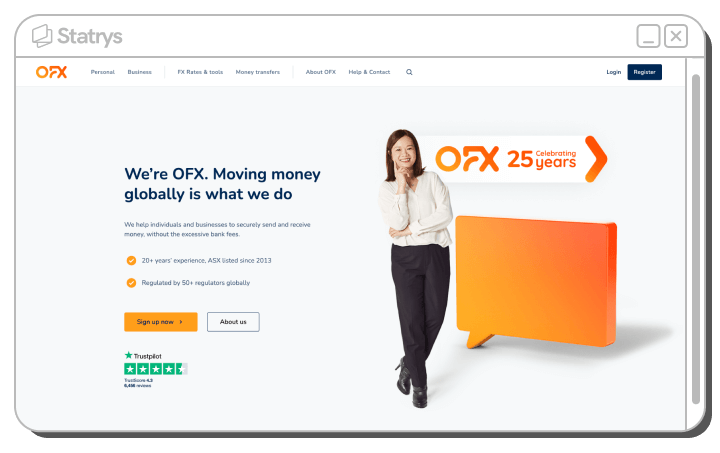
OFX is a licensed and regulated financial service provider with over 20 years of experience. They facilitate global money transfers for individuals, businesses, ecommerce sellers, and sole traders. The platform focuses on foreign exchange (FX) management with many tools to compare and secure rates.
They are registered as a Money Services Business with the Financial Crimes Enforcement Network (FinCEN), a bureau of the US Department of the Treasury, and hold money transmitter licenses.

Note: The OFX Global Currency Account for business is no longer available for new business and ecommerce clients worldwide. However, OFX continues to provide simple and secure foreign exchange (FX) money transfers, along with tools to help manage currency volatility.
Top Features of OFX
| OFX Top Features | Description |
|---|---|
| Payment Options |
Direct debit, wire transfer, OFX account. Initiate online, via mobile app, or over the phone. |
| Receiving Methods | Bank account. |
| Transfer Speed | 1–2 business days for most transfers. |
| Countries & Currencies Supported | Transfers in 50+ currencies across 170+ countries. |
| Transaction Limits | No fixed transaction limits, but certain large transfers may require additional verification. |
| Transfer Tracking | Track your transfer in the OFX app and receive notifications at key steps: you’ve initiated the transfer, OFX has received your payment, and OFX has sent the money to your recipient. |
| Currency Exchange Tools |
|
| 24/7 FX Support | 24/7 support available via local and international call, or email. |

Tip: Get more information from our in-depth OFX Review.
Our Rating on OFX Features
We’ve rated OFX 3.5/5 for their specialised FX tools, which many smaller providers either lack or don’t focus on. Features like rate targeting give you greater control over currency exchanges. Additionally, their global reach is comparable to major players like Western Union.
However, feature availability varies by country and can be confusing. The provider offers the widest range of services in Australia, while other regions may face limitations. Specific features, such as cash transactions or FX trading, might be restricted based on location or account type.
How Does OFX Work
To use OFX, follow these steps,
- Register for an OFX account online on the website or via the app
- You'll need an ID and a quick video or selfie. An OFX staff may also contact you to complete the setup.
- Initiate a transfer by selecting the currency, entering the amount, and adding the recipient’s details.
- Choose a payment method* based on the selected currency.
- You’ll receive email notifications when funds are received and paid out, and you can opt for SMS alerts or track your transfer via the OFX app under “Transfers”
*If you choose Direct Debit, OFX will withdraw the agreed amount from your nominated account and send it to your recipient. For wire transfers, make the payment through your online banking or at your branch, following the instructions in your OFX app.
Our Rating on OFX Usability
OFX receives a 3/5 rating for usability. While signing up is straightforward, additional details may be required for verification. Message and data rates may apply during two-step verification. The website can be challenging to navigate and can feel overwhelming.
OFX Pricing
OFX transfer fees are flat fees depending on the currency.
| Fee Type | Price |
|---|---|
| Account Registration Fees | No registration fees. |
| Monthly Subscription Fees |
Personal: Free Business: $0 – $25 tier or custom price apply in some regions (e.g., Australia) |
| Money Transfer Fees |
When transferring with OFX United States, there are no transfer fees. However, third-party banks may deduct a fee before your recipient receives the funds. Fees may vary by region, usually:
|
| Currency Conversion Fees | A margin is added to the wholesale exchange rate (varies by currency pairs and transfer amounts). |
| Receiving Money Fees | No fees from OFX, but third-party banks may charge fees before funds reach the recipient. |
| Account Funding Fees | No fees for funding via bank transfers (OFX does not accept debit/credit card payments). |
Our Rating on OFX Pricing
OFX transfer fee gets a 4/5 for their cost-effective pricing, as they are generally low or even free depending on the region. One challenge, however, is that the fee information on their website can be confusing. The site often takes users to different country-specific pages, which can make it difficult to see the pricing that actually applies to you.
OFX Pros and Cons

- Advanced features like rate locking and Limit Orders
- No maximum transfer limit, allowing users to send large sums without restrictions.
- 24/7 customer support, providing real-time assistance for international transfers.

- Mostly limited to bank-to-bank transfers
- Slower transfer speeds for some currencies, as processing times vary by bank and country.
Who Should Use OFX?
✅ Businesses and individuals making large international transfers, as OFX has no maximum limit.
✅ Users who require advanced currency management tools, such as rate locking and Limit Orders, to manage exchange rate fluctuations.
❌ Not suited for quick, low-value transfers or users needing mobile wallets, cash pickups, or non-bank payout methods.
Insight from an OFX customer
5. Western Union
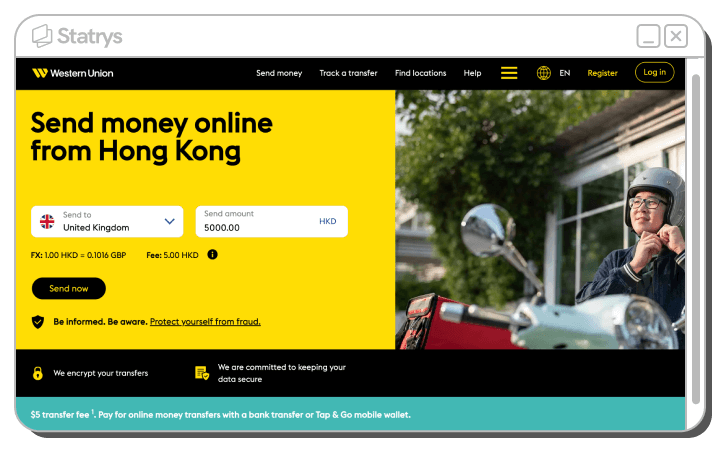
Western Union is an American multinational financial services company best known for being a global money transfers service that primarily caters to individuals, which is made possible through their extensive network of locations worldwide.
The platform allows users to send money to over 200 countries and territories. Payments can be made online, via the Western Union app, or in person at an agent location. Depending on the destination country, users may send money for cash pickup, bank account deposit, or mobile wallet transfer.
Top Features of Western Union
| Western Union Top Features | Description |
|---|---|
| Payment Options |
Bank account, credit cards, debit cards, Google Pay, Apple Pay, and cash payments at thousands of US agent locations. *Options vary depending on the destination country. |
| Receiving Methods | Bank account, cash pickup, digital wallet (available in some locations). |
| Transfer Speed |
Speed may vary by destination country. |
| Countries & Currencies Supported | Send money to 200+ countries and territories and support 100+ currencies. |
| Transaction Limits | Limits depend on the destination country and selected service, selected payment option and receiving method. |
| Transfer Tracking | Track transfers using Western Union tracking number (MTCN) and receive notifications. |
| Transfers & Bill Payments |
|

Tip: New users may qualify for a fee-free first transfer, subject to terms and conditions. Check Western Union's website for details.
Our Rating on Western Union Features
Western Union scores 4/5 for the extensive global reach, wide agent network, and cash-based transfer options, making them one of the most accessible money transfer services worldwide. Agent locations are also available in popular locations in each country, such as OXXO in Mexico.
Delivery speed is standard, where transfers to mobile wallets and cash pickups are faster, while bank transfers can take a few days.
However, Western Union is for personal use only and not for business. While the total transfer limit depends on the country and method, it is generally not very high compared to other providers.
How Does Western Union Work
Sending money with Western Union is simple, whether through the app or an agent location. Follow these steps to complete your transfer:
- Download the Western Union app, sign up, and verify your account.
- Choose the recipient’s country and select a preferred transfer method (bank deposit, cash pickup, or digital wallet).
- Enter the recipient’s details, including their phone number if required, and confirm the transfer.
- Receive a tracking number (MTCN) to monitor the transfer status.
Our Rating on Western Union Usability
Western Union receives a 4/5 rating for its quick and straightforward sign-up process, allowing users to register easily with just a phone number.
Western Union Pricing
As of October 2025, the first online transfer is free with WU’s promotional offer. Subsequent bank transfers generally start from around $1.99.
Western Union fees and exchange rates depend on the transfer channel, payment method, and location. Additional factors, such as the recipient’s country, delivery method, and transfer amount, may also affect the cost.
To estimate your transfer fees, exchange rate, and delivery time, visit Western Union’s Send Money page and enter your transaction details.

Disclaimer: Figures are estimates and not guaranteed. Additional taxes and fees may apply.
Our Rating on Western Union Pricing
Western Union receives a 3/5 rating for pricing. While some transfers could start at zero fees thanks to promotional waivers, fees vary a lot based on payment method, destination, and amount. This makes costs less predictable—even with the fee estimator.
Western Union Pros and Cons

- Extensive global network with services in over 200 countries.
- Fast cash pickup, with funds available in minutes at select agent locations.

- Fees and rates are hard to predict.
- Few features beyond sending money, for example, no option to hold money in an account.
- Transfer limits may be low for certain destination countries and methods, compared to other providers
Who Should Use Western Union?
✅Individuals who need to send cash quickly to recipients without bank accounts—even in remote areas—thanks to Western Union’s extensive global agent network.
✅ Users who want the flexibility of both digital and in-person transfers, including mobile app transactions and cash-based services.
❌Not the best choice if you want to hold money or want extra financial features beyond simple transfers.
❌ Not a choice for business transactions. Business and corporate cards are also not accepted.
rastructure, where cash pickup or mobile wallets provide essential alternatives.
Insight from a Western Union customer
As an international student from the UK, I've used Western Union to transfer money from Thailand to the UK, and personally, the experience has been quite satisfactory. The process is straightforward, and what I find really convenient is the fact that Western Union has a wide global presence.
Can you describe your overall experience using Western Union for international money transfers?
How does Western Union compare to other money transfer services you’ve used or considered?
6. Xoom (a PayPal service)
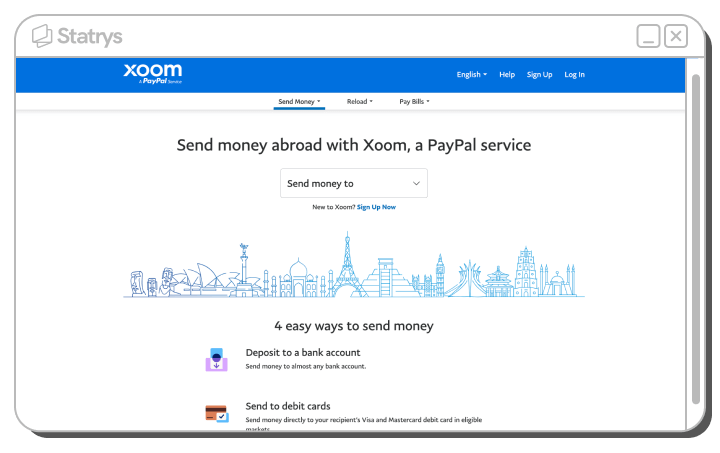
Xoom is a money transfer service by PayPal, a US-based fintech company offering an online payment platform accessible via website and mobile app. While PayPal is a general payment platform for online shopping and peer-to-peer transfers, Xoom focused specifically on international money transfers.
Xoom is available to residents of the US, Canada, the UK, and the European Economic Area (EEA), allowing them to send money and pay bills in over 160 countries.
Top Features of Xoom
| Xoom Top Features | Description |
|---|---|
| Payment Options | PayPal balance, bank account, debit card, mobile wallet. |
| Receiving Methods |
Bank account, digital wallets, debit cards, cash pickup, door-to-door delivery, and mobile phone top-up. Additional options may vary based on country, such as UPI in India. |
| Transfer Speed |
|
| Countries & Currencies Supported | Send from the US, Canada, the UK, and most European Economic Area nations to over 160 countries. |
| Transaction Limits |
|
| Transfer Tracking | You can see status updates in email or text, or track the status in the Xoom Track Transactions page. |
| Mobile Bill Payments |
|
Our Rating on Xoom Features
Xoom earns a 3.5/5 rating for offering flexibility in how recipients can receive money, including less common options like door-to-door delivery and country-specific local options. Their bill payment feature is also a convenient addition.
The platform’s main drawbacks are the limited sending regions—restricted to the US, Canada, the UK, and select European countries—and relatively low default transaction limits, which may be inconvenient for frequent or high-volume senders.
How Does Xoom Work
Xoom enables users to send money internationally with PayPal integration.
- Log in with your PayPal account on the Xoom app or Xoom.com.
- New users can sign up through Xoom or PayPal.
- After signing up, you can send money, and recipients can receive funds without needing a PayPal or Xoom account.
Our Rating on Xoom Usability
We rate the usability of the Xoom app at 4/5 because it's easy to get started, especially if you already have a PayPal account. Signing up without a PayPal account is also straightforward, requiring only basic personal details.
However, users registering via Xoom’s website may have access to fewer supported countries compared to signing up through PayPal.
Xoom Pricing
Xoom displays estimated transaction fees and exchange rates on Xoom's Fees and Exchange Rate Calculator, which vary based on the destination country, transaction amount, payment method, and receiving method.
Payments made by card usually come with higher fees than bank transfers. Xoom also makes money through currency conversion.
For reference, sending $100 to some countries can cost as little as $0 when using a PayPal balance or bank transfer, while debit card payments start at $0.19 and credit card payments start around $2.99.
Our Rating on Xoom Pricing
We've given the pricing 3/5. While Xoom has a fee calculator, the fees can be higher on certain transfer routes, as seen in our review using the calculator.
Xoom Pros and Cons

- Easily integrates with PayPal for quick payments.
- Offers bill payment and mobile top-ups, allowing users to pay international bills directly.
- Door-to-door delivery is a unique receiving method

- Limited availability—only accessible to senders in the US, Canada, the UK, and the European Economic Area (EEA).
- Fees and exchange rates vary significantly and may not always be cost-effective
Who Should Use Xoom?
✅ PayPal users who want an easy way to send international transfers, as Xoom integrates directly with PayPal.
✅ Users who need to pay international bills or top up prepaid mobile phones, features not commonly offered by all money transfer services.
✅ Senders in the US, Canada, the UK, and the European Economic Area (EEA), as Xoom primarily serves these regions.
❌ Not suitable for those looking for the lowest-cost transfers, as fees and rates can be higher depending on the method
7. Xe Money Transfer
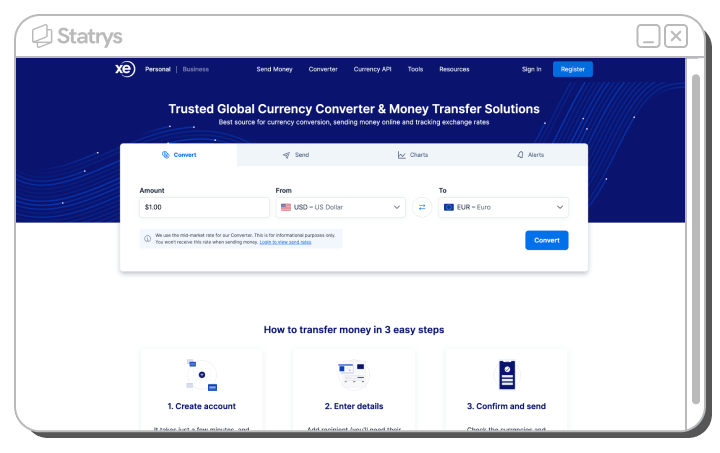
Xe Money Transfer is a global international money transfers and currency exchange platform, with a focus on foreign exchange tools. They offer competitive exchange rates and fees compared to traditional banks. Xe Money Transfer also provides a cash pickup option at more than 500,000 locations worldwide.
Xe Money Transfer merged with HiFX Europe Limited, a currency brokerage firm, and is part of Euronet Worldwide, an American company specialising in global electronic payments. The merger has expanded their range of foreign exchange services.
Top Features of Xe Money Transfer
| Xe Money Transfer Top Features | Description |
|---|---|
| Payment Options | Direct debit (ACH), wire transfer, debit cards, and credit cards. |
| Receiving Methods |
Bank account, mobile wallet. Cash pickup only in the UK, Europe, Canada, New Zealand, Australia, and the US. |
| Transfer Speed |
|
| Countries & Currencies Supported | Transfers available in 190+ countries and 130+ currencies. |
| Transaction Limits |
Security limits for personal transfers*:
Customers in the USA must send $3,000 or more when paying via bank or wire transfer.** |
| Tracking & Notifications |
|
| Exchange Rate Tools |
|
Note: Discrepancy on the Xe Money Transfer Website*,**
Our Rating on Xe Money Transfer Features
Xe Money Transfer receives a 4/5 rating for their wide currency range, live tracking tool and many exchange rate tools. However, cash pickup is only available in a number of countries. High transfer limits make Xe Money Transfer suitable for large transactions, but smaller senders in the US face minimum thresholds.
How Does Xe Money Transfer Work
- Sign up online or in the app if you’re in the US, Canada, Australia, New Zealand, or most of Europe. Provide your email.
- Get a quote by choosing the currency, amount, and destination.
- Enter the recipient’s details and verify your identity if required.
- Confirm the quote and pay using a bank account, credit card, or debit card.
- You can track your transfer in the app
Our Rating on Xe Money Transfer Usability
Xe Money Transfer is rated 4/5 for their quick and straightforward sign-up process, whether on the website or in the app. The platform is generally easy to navigate. However, having to get a quote can feel like an extra step.
Xe Money Transfer Pricing
You can see the estimated fee on Xe’s website. According to the Xe Money Transfer calculator, fees are around $3–$4 for amounts under $1,000, while transfers of larger amounts may incur no fees.
Xe’s transfer costs depend on the payment method, currency, and destination. Before confirmation, the Xe app will show a breakdown of fees and rates.
Xe aims to transfer the full amount, but recipient banks or intermediaries may deduct fees beyond Xe’s control.
Our Rating on Xe Money Transfer Pricing
Xe Money Transfer scores a 3/5 rating for their pricing. Although they offer cost estimates before confirming a transfer, the fees are favorable for larger amounts but less competitive for smaller transfers.
Xe Money Transfer Pros and Cons

- High transaction limit
- Extensive currency support
- Many foreign exchange tools like rate alerts and currency charts for market tracking.

- US customers must send at least $3,000 via bank or wire transfer.
- Conflicting information across different pages, which may confuse users.
Who Should Use Xe Money Transfer?
✅ Businesses and individuals making large international transfers, as Xe supports high transfer limits.
✅ Frequent foreign exchange users, such as expats, investors, and international businesses, who benefit from Xe’s FX rate alerts, historical charts, and live tracking tools.
✅ Businesses focused on FX tools without needing multi-currency wallets
❌ Not suited for travellers or anyone looking for a full fintech suite.
Insight from a real user
8. WorldRemit
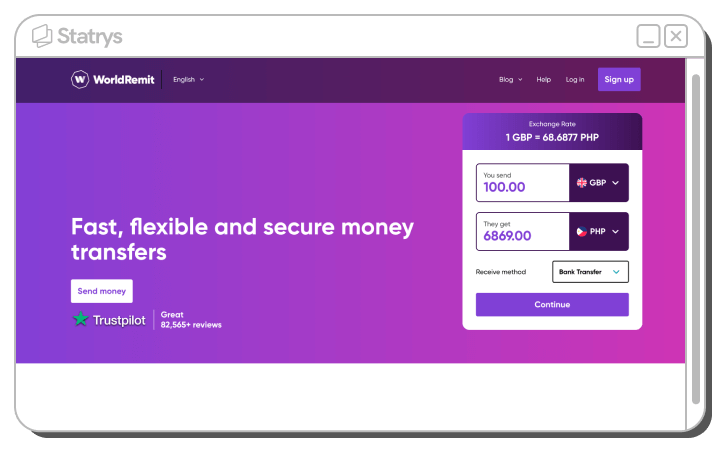
WorldRemit, headquartered in London, UK, is a fintech company focused on cross-border remittances. They are authorised and regulated by the FCA and licensed as a money transmitter in the US. WorldRemit works with 144 payout partners across over 130 countries and is known for facilitating payments to most African countries.
They have served over eight million customers worldwide, offering payout options like bank transfers, mobile money, and cash pickup.
Top Features of WorldRemit
| WorldRemit Top Features | Description |
|---|---|
| Payment Options | Bank deposit, debit card, credit card. |
| Receiving Methods | Airtime top-up, bank transfer, mobile money, cash pickup. |
| Transfer Speed |
|
| Countries & Currencies Supported | Supports money transfers from 50+ countries to 130+ destinations in 70 currencies. |
| Transaction Limits |
|
| Tracking & History | Monitor transfers and access transaction history in the app. |
Our Rating on WorldRemit Features
WorldRemit receives a 3/5 rating for their online and offline receiving options, including bank transfers, mobile wallets, and cash pickups. However, they offer fewer additional financial features compared to some competitors.
Additionally, while there appear to be many receiving options, in a number of countries only mobile top-up is available.
How Does WorldRemit Work
- Create a WorldRemit account on the app or website with your email.
- Verify your identity as required.
- Select the destination and amount for the transfer. r. You’ll see fees and exchange rates that apply.
- Enter the recipient’s details and choose a payment method.
- Confirm the transfer, and WorldRemit will process the transaction.
Our Rating on WorldRemit Usability
WorldRemit scores a usability rating of 4/5 thanks to its quick setup process that requires only an email address to get started.
WorldRemit Pricing
We tried the WorldRemit calculator on the WorldRemit homepage, and it showed fees starting at 0, $1.99, and $2.99, depending on the sender’s location, recipient’s country, selected currency, and payment method. You can use the calculator to view both the fees and exchange rates.
According to WorldRemit, it claims to be 46% cheaper than most traditional banks on average.
Our Rating on Worldremit Pricing
WorldRemit receives a 3/5 rating for the fee structure visible on the website.
However, costs can also be higher for certain routes and payment methods. The calculator itself has a limitation: it sometimes highlights ‘an exchange rate for the first transfer’, which makes it difficult to see the actual exchange rate for subsequent transactions. In addition, fees for airtime top-ups are not shown on the website and can only be viewed in the mobile app.
Worldremit Pros and Cons

- Multiple receiving options, including airtime top-up, bank transfer, and cash pickup.
- Some transfers are instant
- Strong coverage across most African countries

- Despite many payout methods, in some countries only airtime top-ups are available.
- Limited financial services beyond money transfers compared to some competitors.
Who Should Use WorldRemit?
✅ Those regularly supporting family across borders with small to medium transfers, especially to African countries
✅ Users looking for flexible receiving options and airtime top-up option
❌ Not for users seeking advanced financial features like multi-currency accounts and may not suit senders needing to transfer large amounts frequently due to per-transfer limits
Comparison Table: Limit & Minimums
| Application | Minimum Transfer Limit | Transaction Limits |
|---|---|---|
| Wise | Above $0.01 after conversion | Up to $1,600,000 for international transfer |
| Remitly | Not specified | Up to $100,000 per transaction |
| Revolut | Not specified | Shown in app |
| OFX | No minimum for personal transfer | No maximum limit |
| Western Union | Usually the equivalent of $10 | Varies by destination countries and sending methods |
| Xoom (a PayPal Service) | About $10 | $2,999 per 24 hours and $6,000 per 30 days; limits can increase after verification. |
| Xe Money Transfer | $3,000 via wire transfers for US customers; other cases are not specified. | $500,000 per transaction (varies by region) |
| WorldRemit | Varies by destination and service type. | $9,000 per 24 hours |
International Money Transfer App Alternatives
If you find that money transfer apps aren't meeting your requirements, there are a few alternative solutions. The following options might offer the right fit for your needs.
Virtual Business Accounts
Virtual business accounts, typically offered by a virtual bank, neobank or financial technology company, are online financial accounts that can be used to send and receive payments.
Many of these accounts accommodate multiple currencies, which means users can hold and manage money in different currencies. This makes international payments easier because you can pay in the same currency without conversion fees. Depending on providers, you may also be able to use local banking details in other countries.
Notably, virtual business accounts often come with lower fees compared to traditional banks, as they don't bear the burden of maintaining physical branches. Moreover, the online nature of these accounts allows for a swift setup.
A virtual business account is secure when regulated and licensed by financial authorities in its operating country. You can also check for deposit protection. All virtual banks in the US should provide information about their Federal Deposit Insurance Corporation (FDIC) coverage and the associated amount.

Tip: Explore more about the virtual bank account, how it works & benefits.
Traditional Banks
Depending on the bank’s services, a traditional bank may offer international wire transfers that can be initiated in person, online, or over the phone.
To complete the transaction, you’ll need to provide the recipient’s name, address, account number, IBAN code, and the bank's SWIFT code. Additionally, you must specify the amount and currency and pay any applicable fees.
Wire transfers with traditional banks typically take a few business days to process, with fees ranging from USD 15 to USD 50, depending on the bank. It's advisable to check with your bank for exact processing times, fees, and requirements.
Cryptocurrency
Another way to send money internationally is through cryptocurrency.
Cryptocurrency provides an alternative to traditional money transfer methods, using decentralised blockchain technology. Decentralisation allows for faster, potentially cheaper transactions without traditional banking intermediaries. It may also reduce currency conversion costs for international transfers.
Cryptocurrencies are available to anyone with internet access, potentially expanding financial inclusion.
However, challenges include price volatility, varying regulations by country, and security risks with digital wallets and exchanges. Users must manage fraud and cyber threats by using secure storage and trusted platforms.
Despite these risks, cryptocurrency is becoming a more widely used option for international transfers, particularly in regions with limited banking access.
Final Note
After reviewing various international money transfer apps, it's clear that the best choice depends on individual priorities, whether it’s speed, cost, or additional financial features.
For fast transfers, many apps process transactions instantly when using cards or cash pickups. On the other hand, international bank transfers generally take 1-2 business days, with some transactions requiring 3-5 business days for completion.
Ultimately, choosing the right service comes down to balancing cost, speed, and convenience based on your specific needs.
If you’re looking for an international money transfer solution designed for SMEs, Statrys offers a multi-currency business account that lets you send and receive funds in over 140 countries. Get transparent fees, competitive exchange rates, a dedicated account manager, and the ability to manage 11+ major currencies within a single account. Trusted by 5,000+ business clients.
FAQs
What are the best international money transfer apps?
Our top picks for the best international transfer apps are Wise, Revolut, OFX, Western Union, Xoom, Remitly, Xe money transfer, and WorldRemit
What are the most cost-effective international transfer apps?
How long does an international money transfer usually take?
Are international money transfer apps safe?
Can Zelle transfer internationally?
Is there a free way to transfer money internationally?
Disclaimer
Some of the links in this article may be affiliate links, which means we may receive a small commission, at no additional cost to you, if you decide to make a purchase through one of our recommended partners. We only recommend products and services we trust and believe will be beneficial to our readers. This helps support our efforts in bringing you valuable content. Thank you for your support!

















