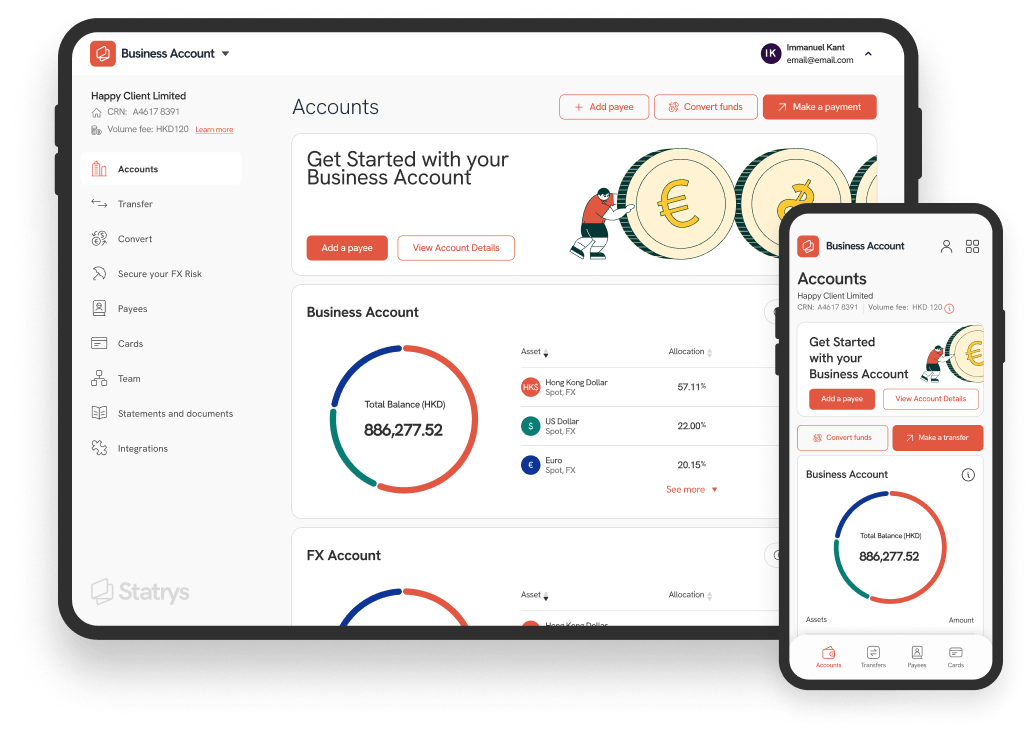How do I apply for a card?
1. Log in to your Statrys account.
2. Go to the Cards tab.
3. Click the Get started button.
4. Follow the steps to complete your application.

Please note that only users with the Transaction Approver role can initiate card applications.
While the Statrys card is issued under the name of the cardholder, it functions as a corporate card. Therefore, any additional users authorized to have a card must have a valid affiliation with the company, such as shareholders, directors, or employees.