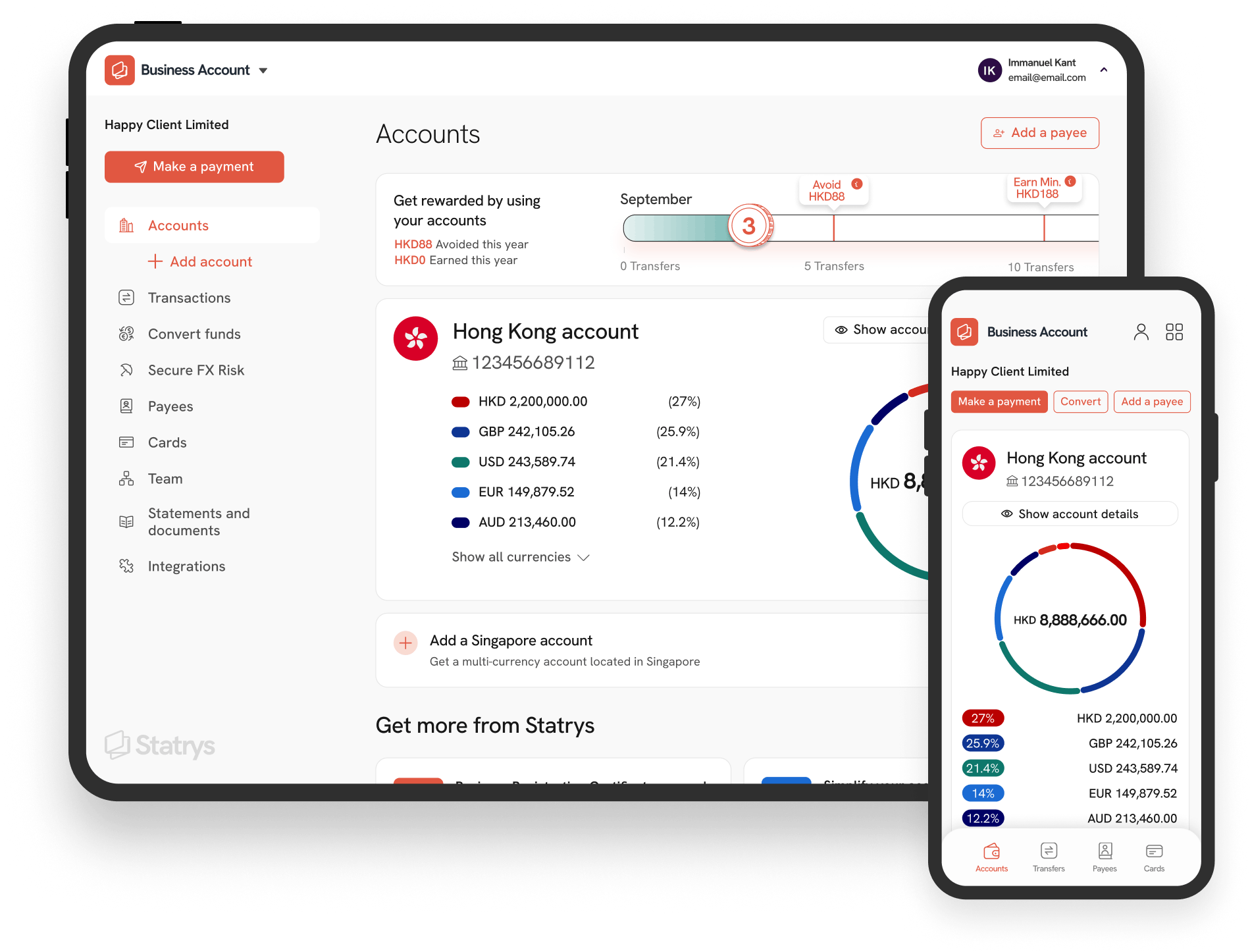Where can I locate my card pin number?
Finding your card PIN number is easy through our mobile app. Follow these steps to access your card PIN:
1. Log in to our mobile app using your account credentials.
2. Navigate to the "Card" menu within the app.
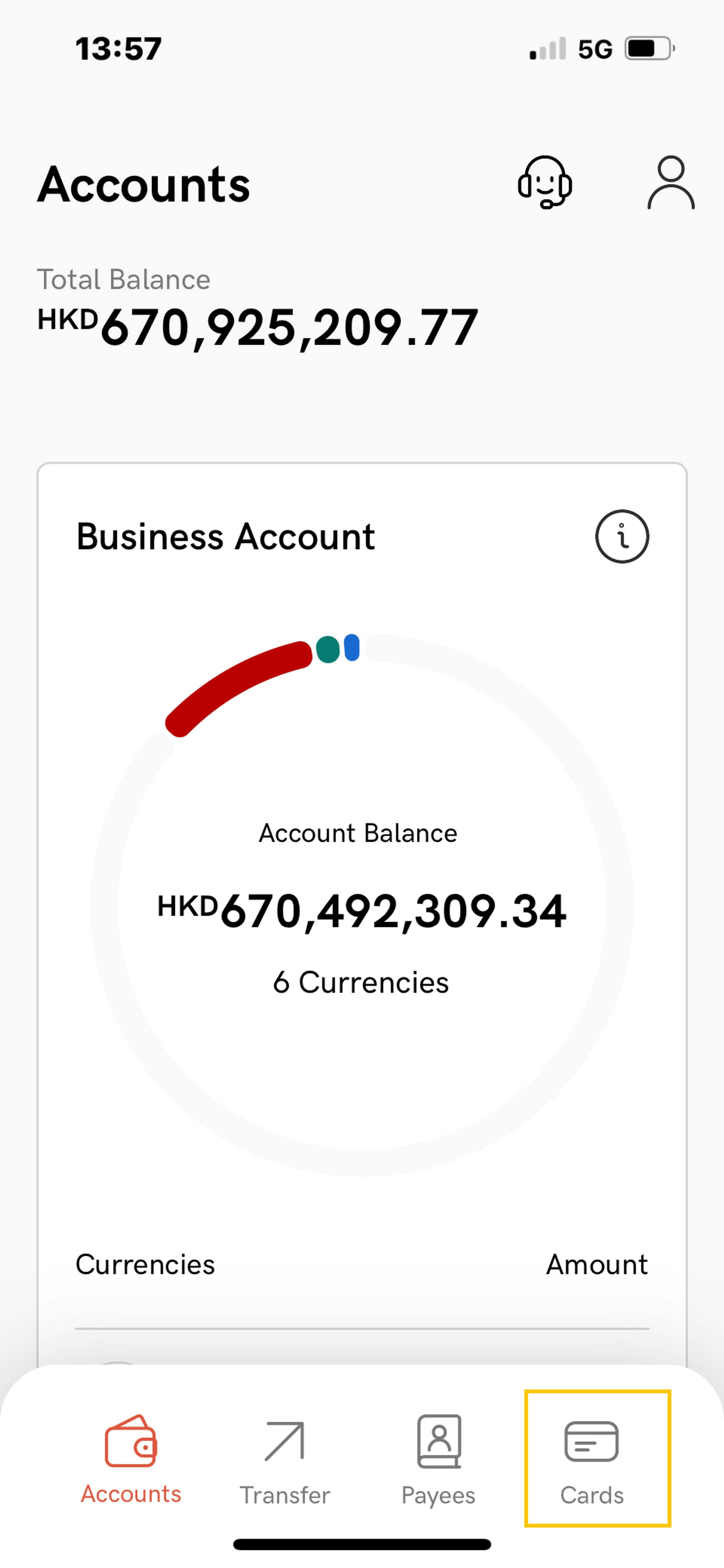
3. Select the specific physical card for which you need the PIN.
4. Choose the "Card Details" option from the menu.
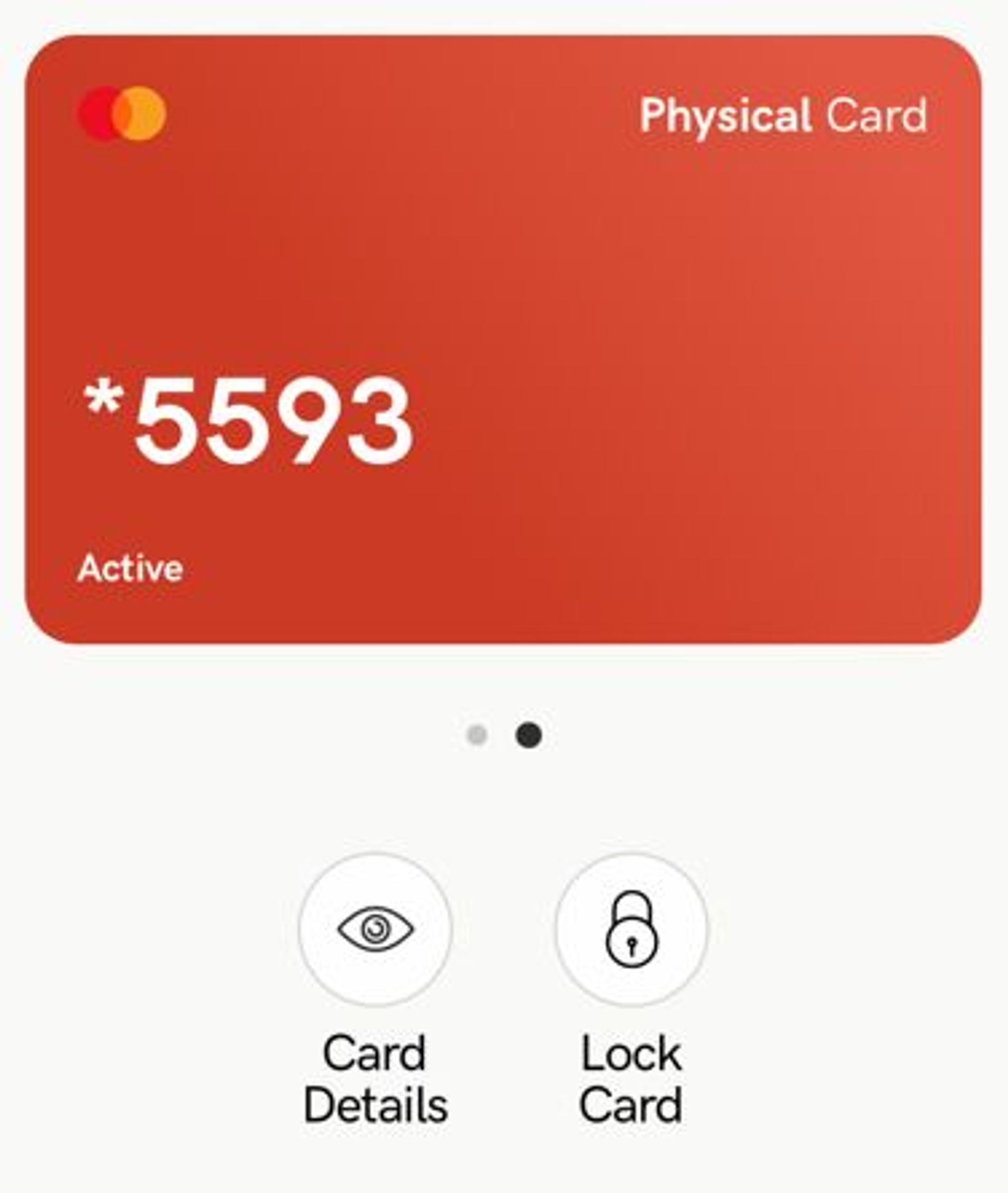
5. Within the card details section, you will find an option to "View PIN for Card".
6. Click on this option to reveal your 4-digit passcode, which you can use for ATM withdrawals and other purposes that require your card PIN.
Please remember to keep your card PIN confidential and secure.