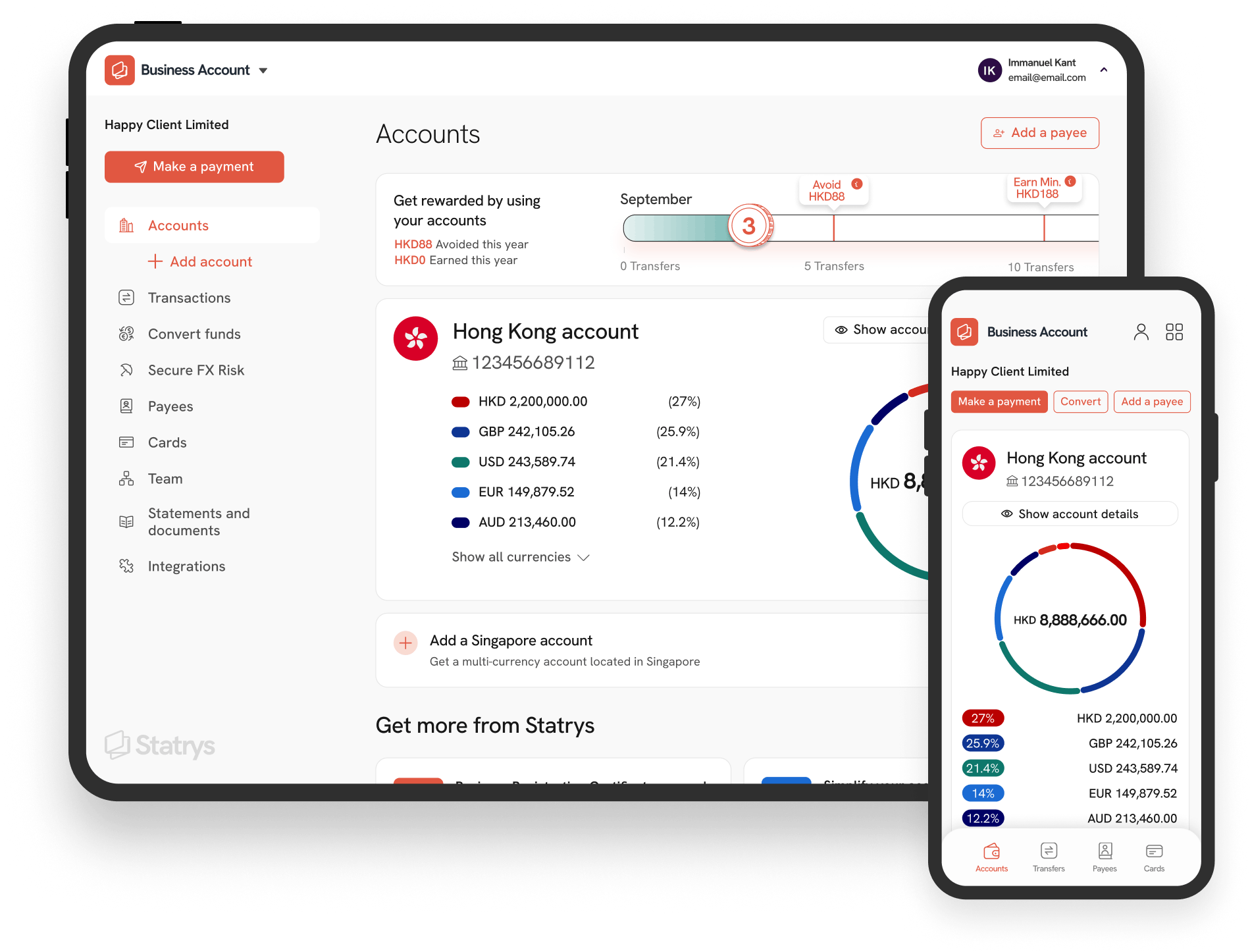How do I upload supporting documents for payments?
Uploading supporting documents for your payments is now a straightforward process, accessible directly through our Payment App and mobile app. This feature enhances the convenience of your transactions and ensures compliance with regulatory requirements. Here's how you can do it:
- First, log in to your Statrys account.
- Click on the "Transfer" tab from your main dashboard.
- Enter the payment details along with the preferred currency of your choice.
- Choose the payee from your list of existing payees or opt to add a new one.
- Choose your preferred transfer fee option, then click "Continue"
- In the following window, you'll notice a new section labeled “Supporting Documents.” Here, you can attach any documents required for your transaction.
- Review all entered details for accuracy. Submit your payment by clicking "Submit Now" for immediate execution or "Confirm Later" if you wish to finalize the transfer at a later time. You will be prompted to enter a 6-digit code sent to your email in order to complete the transfer.