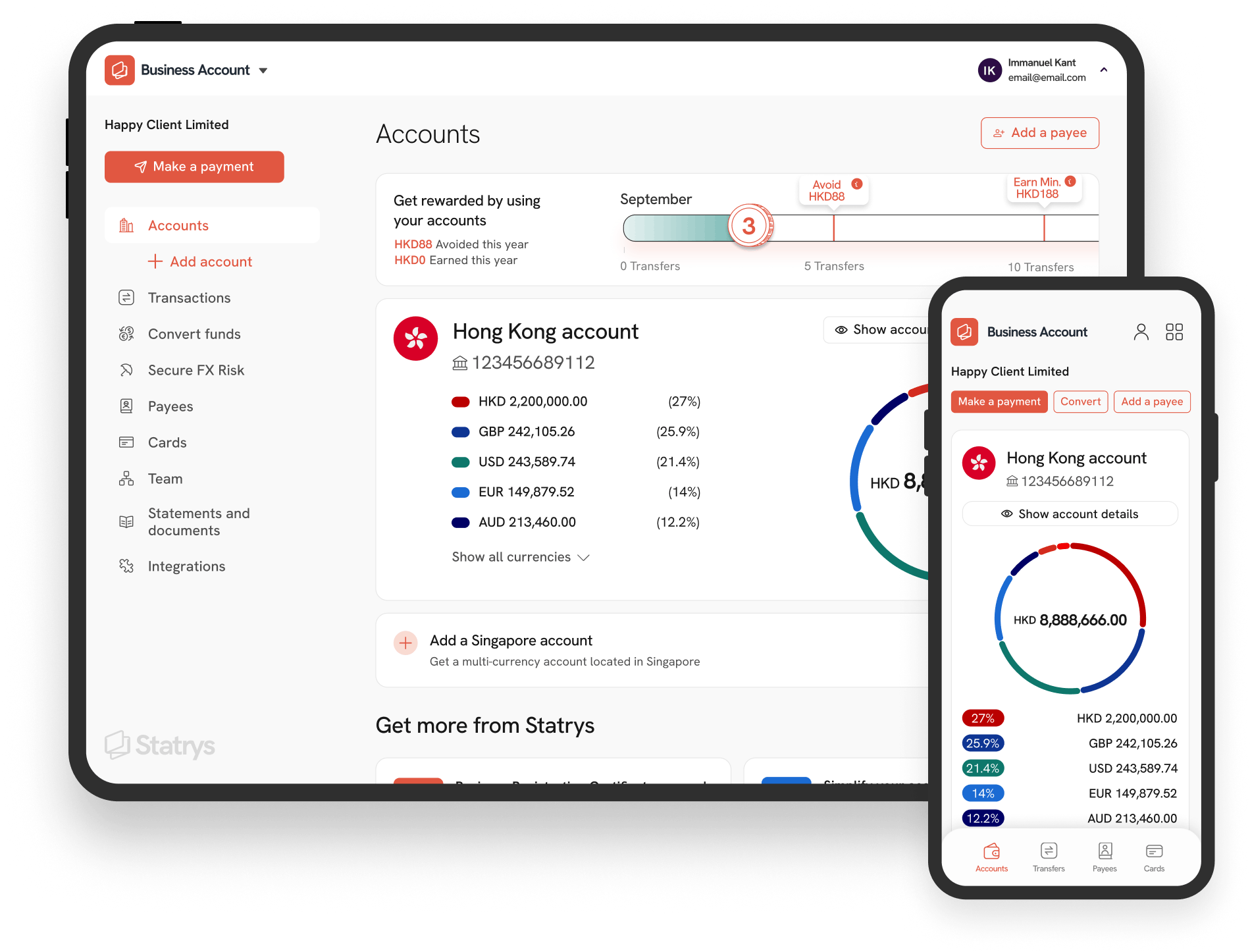How can I download a transfer confirmation for my outgoing transaction?
At Statrys, we provide a transfer confirmation for every outgoing transaction. You can easily download it directly from the platform. Once your payment has been executed, simply go to your transaction history and click “ Download Confirmation.”
What is a transfer confirmation?
A transfer confirmation is a document that proves a payment has been processed. It includes details like the transaction date, amount, sender and recipient information, and reference numbers.
If you need an MT103 document, you can also download it from the same section. For more information, see the FAQ: Is an MT103 document available for my transaction?